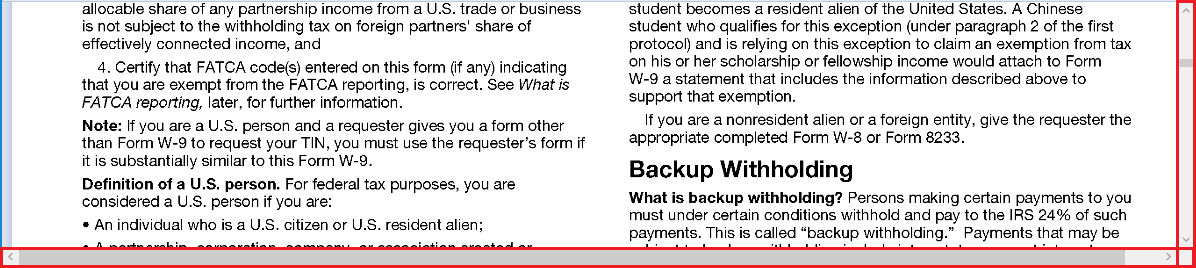
Scrolling can be achieved by scrolling on the scrollbars, by scrolling on the mouse, and using the directional keys on the keyboard.
Scrolling with scrollbars
If the whole document does not fit into the content area, these scrollbars will appear. They show how far is which end, and by clicking on them and dragging, one can influence which portion of the document can be seen. With the bottom scrollbar, the document can be scrolled horizontally, with the one on the right, can be scrolled vertically. The View follows the directions of dragging, so if the user drags the right hand side scrollbar down, the view moves down, thus the document’s lower portion can be seen.
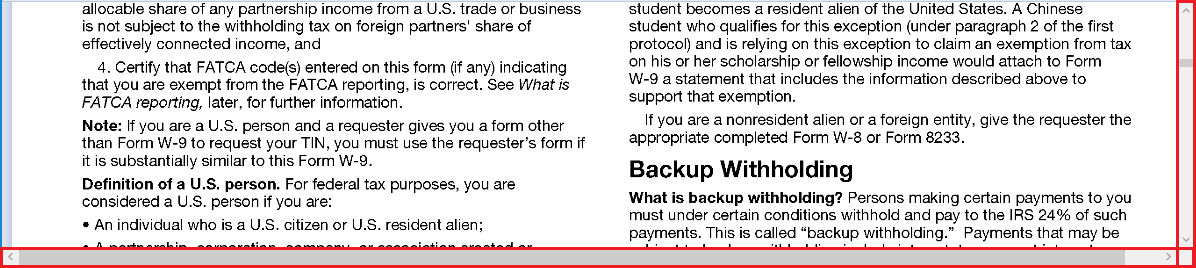
Scrolling with the mouse wheel:
Scrolling with mouse wheel is only possible in vertical directions. If the mouse wheel scrolled down, the view goes lower, if up the view goes higher.
Using directional keys:
One can scroll with directional keys by just pressing them. Directional keys are the arrow keys found on the keyboard. Using them is, with arrow up, view moves up with down, moves down, with left, moves left, and with right, moves right.