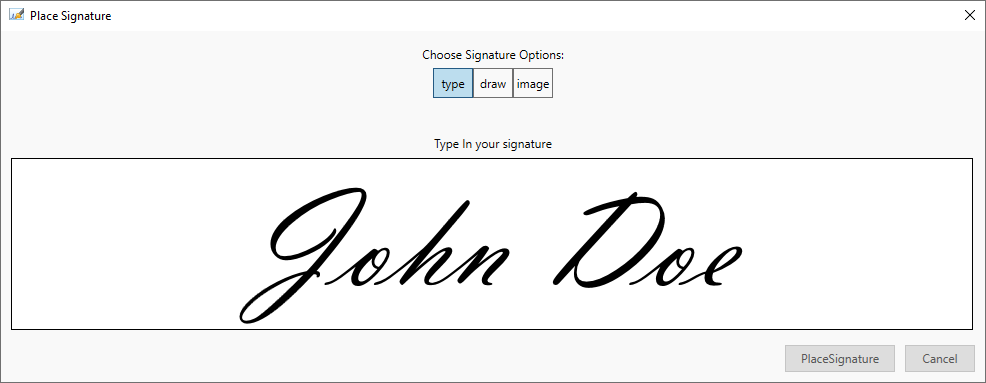
When users are about to fill out a signature field, the Place Signature window appears.
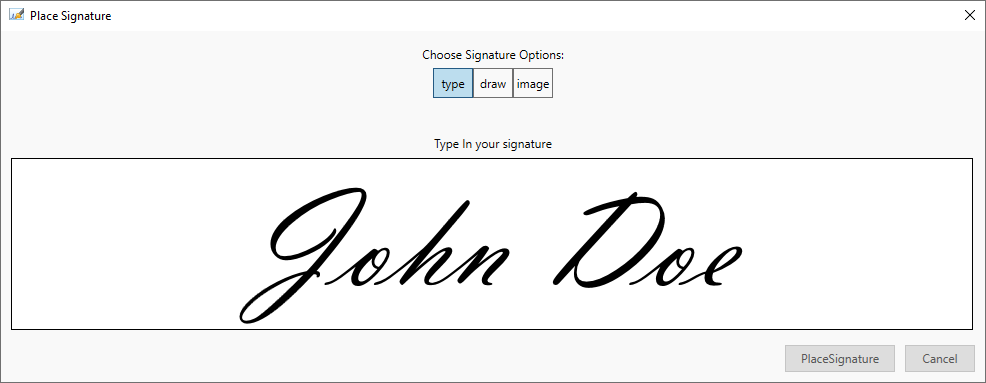
1. Signature options: There are three available signature options. In the Form Filler users are allowed to choose only one to fill out the field.
NOTE: Available options can be edited in the Form Designer.
· Type: users have to type in a signature using the keyboard.
· Draw: users can draw (write) a name into the signature field.
· Image: an image can be dragged and dropped into the field. There is an option to browse and open an image, if it is preferred.
2. Signature field: input field for the signature. Form of usage varies, according to the mode in use (type, draw or image).
Signature placing can be confirmed by clicking on the Place Signature button, or can be canceled with Cancel button.