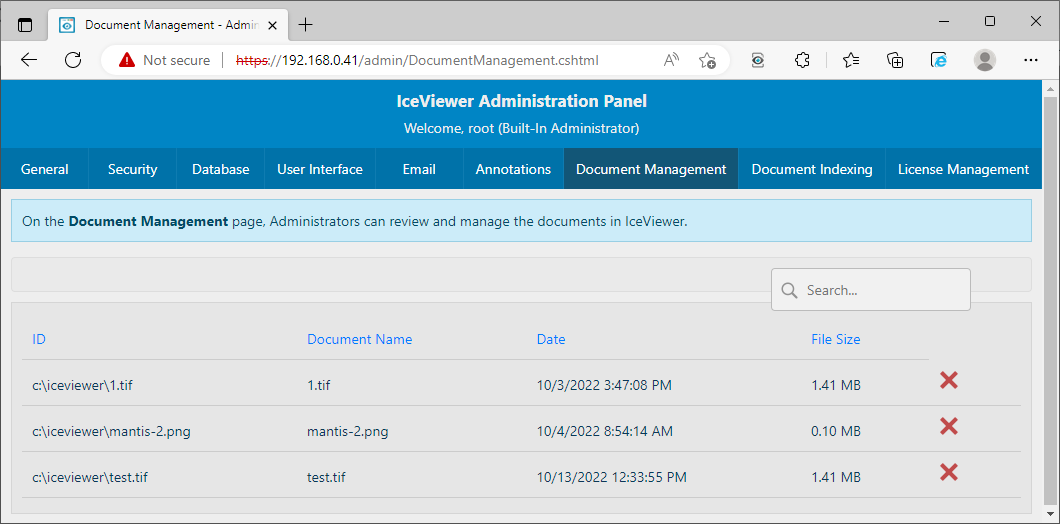
Under Document Management page, Administrators can review the complete document list from the default Content-Engine.
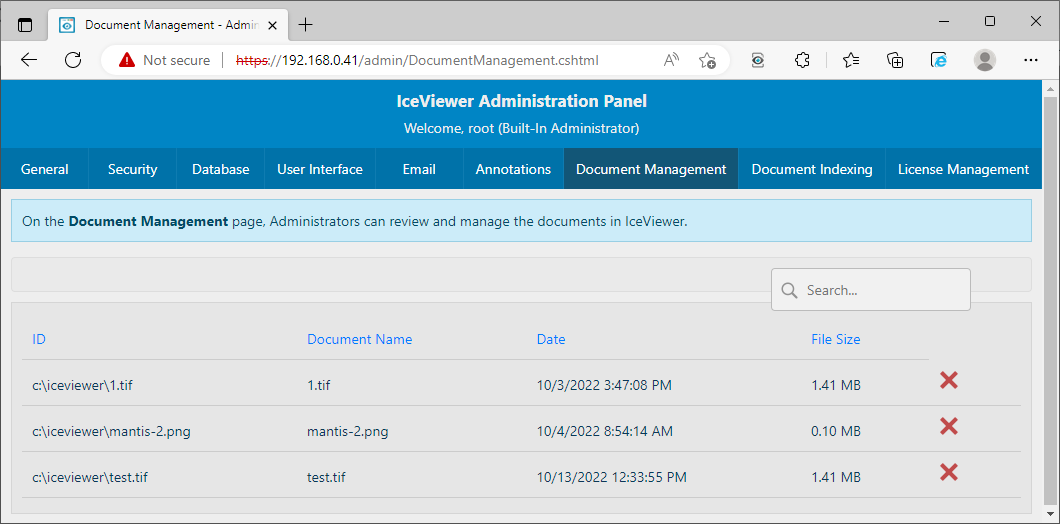
Administrators can sort the document list based on any displayed attribute by clicking on the column name, and also can delete specific documents by clicking on the delete icon on the right side of the row.
Administrators also can filter the list for document name using the search field on the top-right corner.