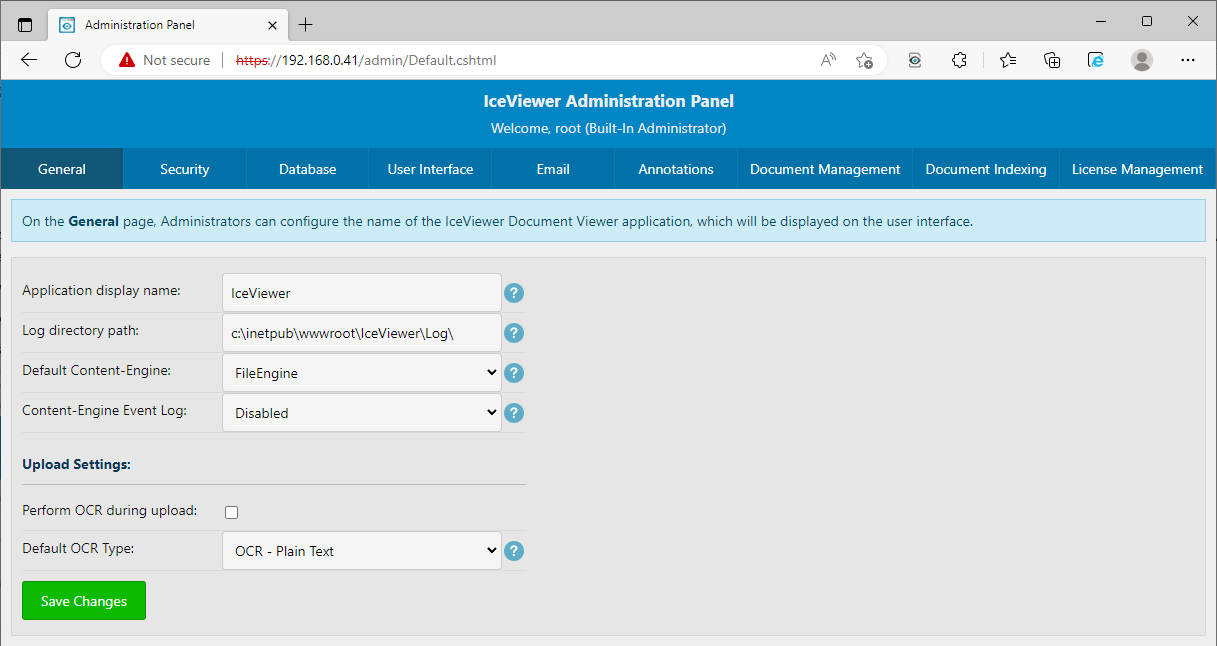
Under General Settings, Administrators can configure the displayed name of IceViewer, and the default Content-Engine the IceViewer should use for loading and saving documents.
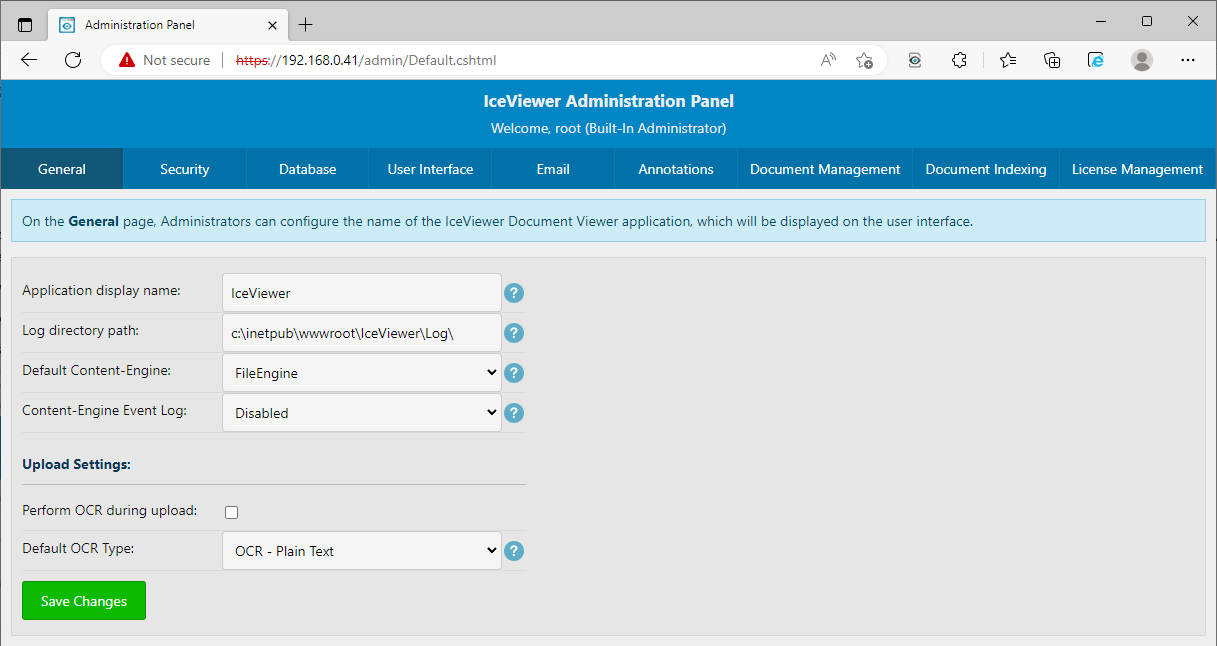
· Application display name is the user-friendly name which will be displayed when accessing IceViewer.
For example, if IceViewer is used for company purposes, you can add the company name as prefix or suffix (MyCompany IceViewer).
· Log directory path and filename will be the location on the host server (Where IceViewer is running) where the log files will be stored. Please make sure that the entered location exists, and it is accessible for the website.
· Default Content-Engine specifies the Content-Engine that will be used for loading and saving documents.
Upload Settings
Under Upload Settings, Administrators can configure the default upload settings for all users.
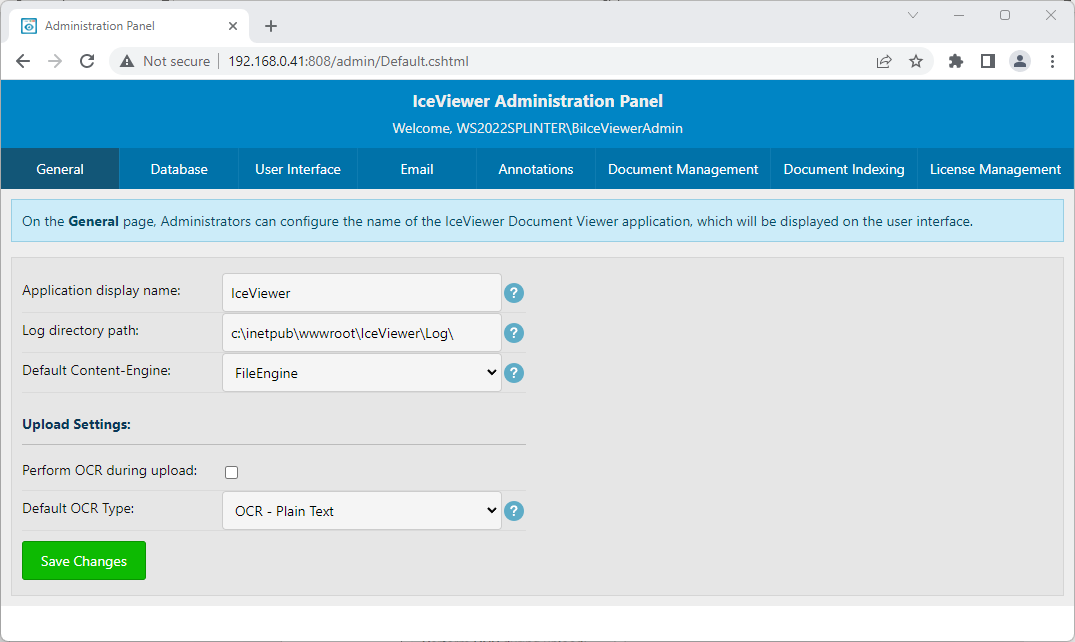
Perform OCR during upload enables OCR (Optical Character Recognition) on the document when uploading, and uploads the recognized text to the IceViewer. This feature is useful for searching in the documents content, and if site owners or administrators plan to search in the document, or use the OCR text.
Default OCR Type specifies the default OCR type. The type can be the followings:
· Plain Text (OCR) extracts the plain text from the document without any layout or styling.
· hOCR extracts the text in an HTML format, containing the layout and some styling. This option is recommended, if one would like to rebuild the document using the recognized text.
NOTE: Upload Settings configure the default option for all users when uploading a document, although users can still change the settings while uploading.