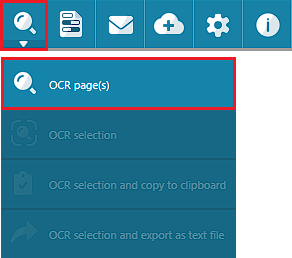
One can OCR (Optical Character Recognition) the current document by clicking on the OCR icon on the Home ribbon and selecting the OCR page(s) option.
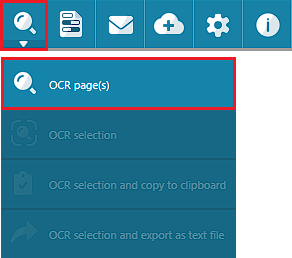
When clicking on the OCR icon, the following window appears:
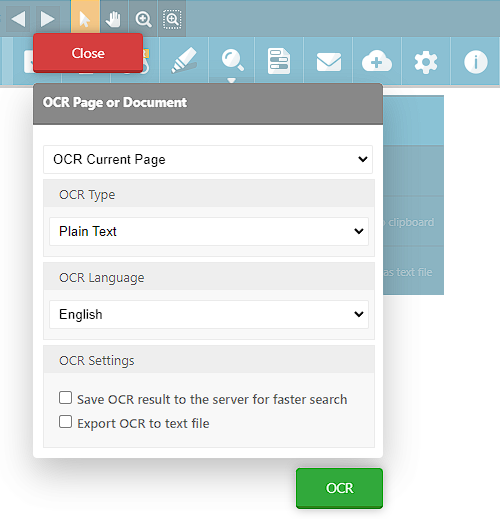
One can select from the following options:
OCR Page or Document:
· OCR Current Page will only recognize the text from the current page.
· OCR All Pages will recognize the text on all pages.
OCR type:
· Plain Text (OCR) extracts the plain text from the document without any layout or styling.
· hOCR extracts the text in an HTML format, containing the layout and some styling. This option is recommended, if one would like to rebuild the document using the recognized text.
OCR Language: The recognition is more accurate if one selects the language the document was written in. By default, IceViewer supports the English language.
The Upload OCR Result to the server option uploads the recognized plain text to the IceViewer. It can be used by customers or other applications for digitalization or for searching in scanned documents.
The Export OCR to text file option will initiate downloading the recognized text in the browser in a txt file format.