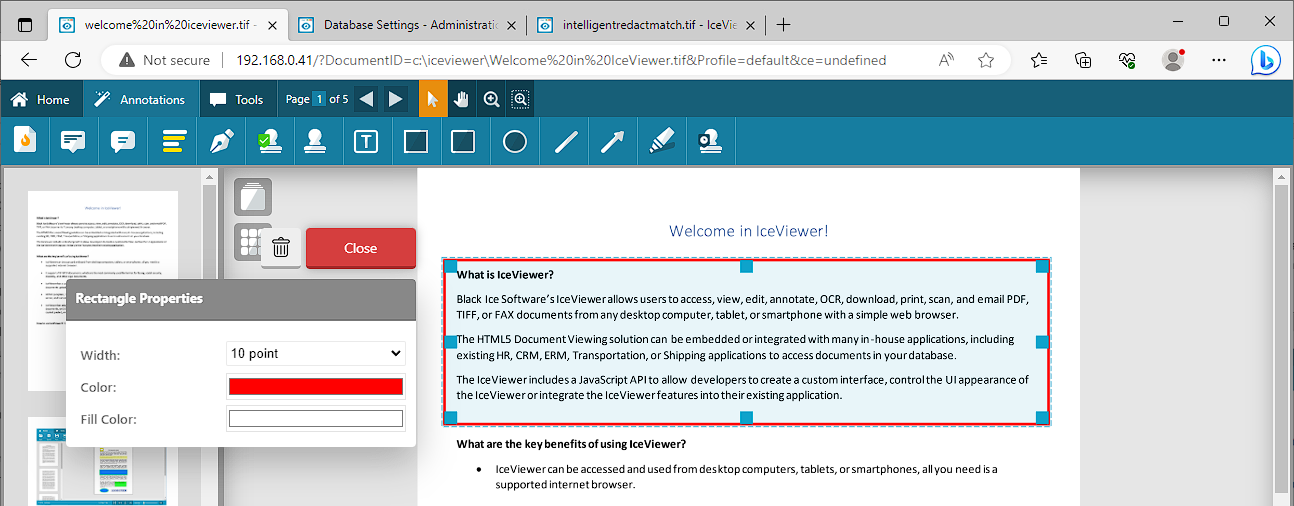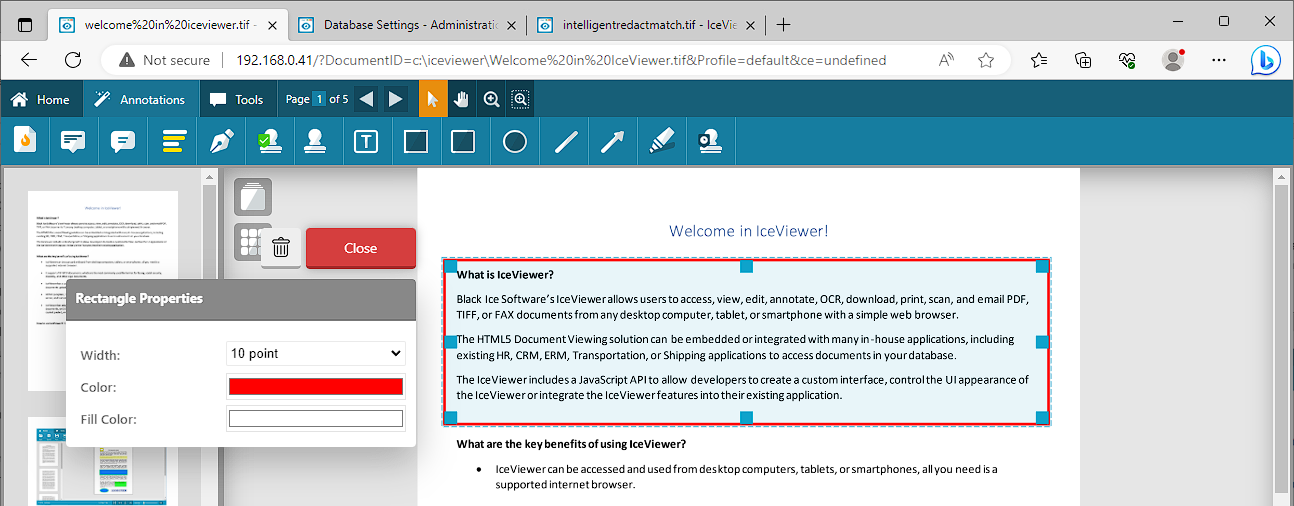
To add a Rectangle annotation to the document, click on the Rectangle or Rounded Rectangle icon on the top Annotation toolbar, and draw the annotation onto the page by clicking on the page, then holding down the mouse left-click while moving your mouse.