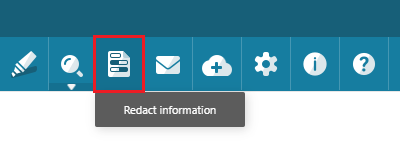
The IceViewer has a built-in feature to automatically redact sensitive information from the document, including SSN (Social Security Number), Credit Card number, Email address, Phone number or Date.
This feature is extremely useful to redact sensitive or personal information from scanned documents before handing it over to third-parties.
To redact information from the document, click to the Redact icon under Home tab.
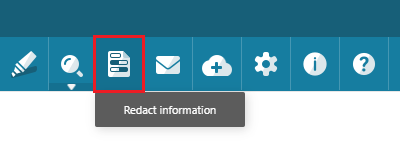
When clicking on the Redact icon, the user can select the which type of information should be redacted.
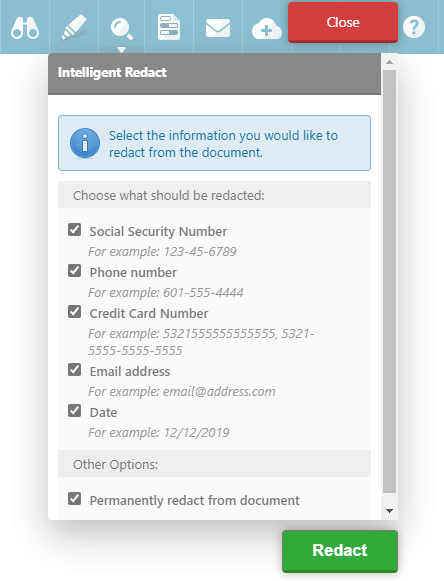
By clicking the Permanently redact from document checkbox, IceViewer will burn the redaction into the document. Caution: This action cannot be reverted.
In case the Permanently redact from document checkbox is unchecked, IceViewer will place redact annotations over the found sensitive information. These redact annotations can be moved or deleted later.
Once the redaction is done, the found sensitive information will be redacted as in the following image:

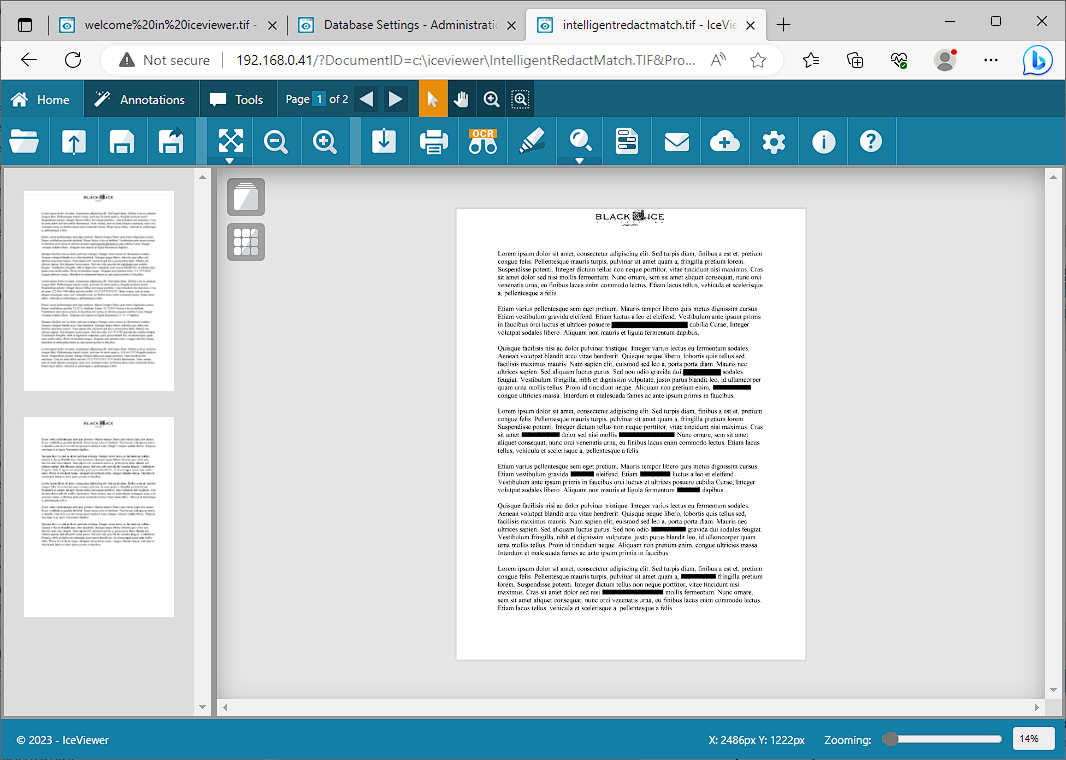
NOTE: Redaction feature uses OCR (Optical Character Recognition) to found the sensitive information on the document. On very low-resolution documents the redaction feature could be inaccurate.