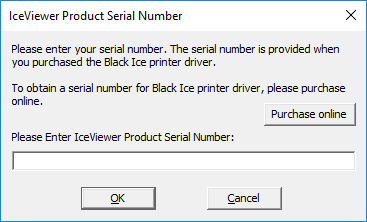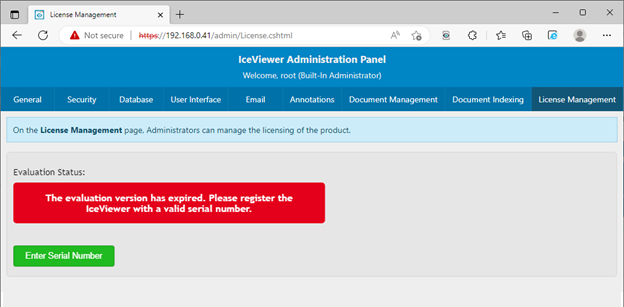
In order to register the IceViewer with a purchased serial number, log into the Administration Panel of IceViewer, and go to Licensing section.
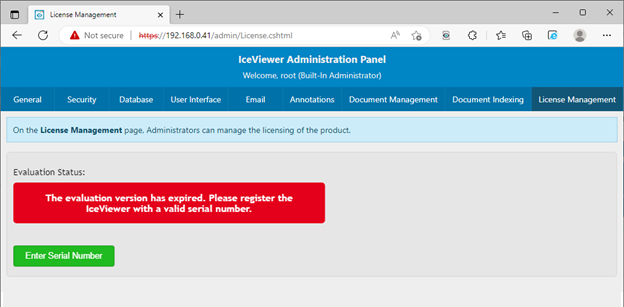
Click on the Enter Serial Number button. Into the appearing window, enter your serial number, and click on the Register button.
NOTE: An active Internet connection is required in order to license the software. The serial number contains dashes that are part of the number.
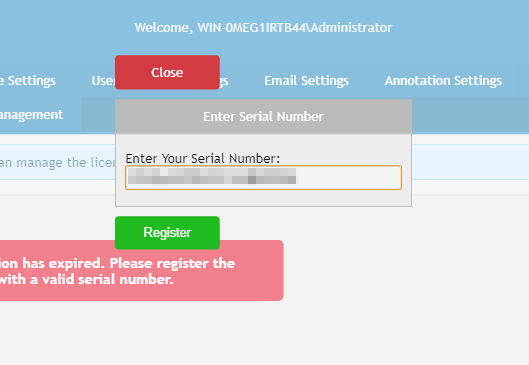
The software will register over the Internet connection via Port 443 (HTTPS) to query the Black Ice license server and verify that a valid serial number was entered.
If the registration was successful, you will see the following window:
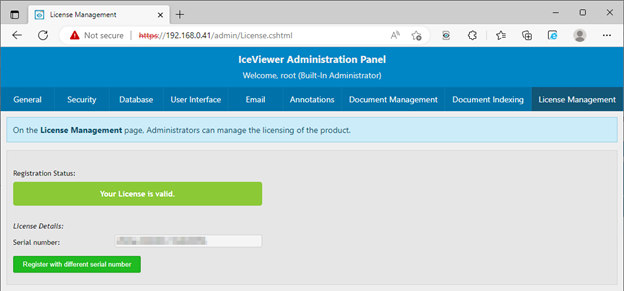
As an alternative, one can register the IceViewer through an executable file in the IceViewer installation directory. The installation directory is the following by default:
C:\Program Files (x86)\Black Ice Software LLC\IceViewer\BiIceViewerRegister.exe
Start the executable as an Administrator, enter your serial number and click on the OK button to register.