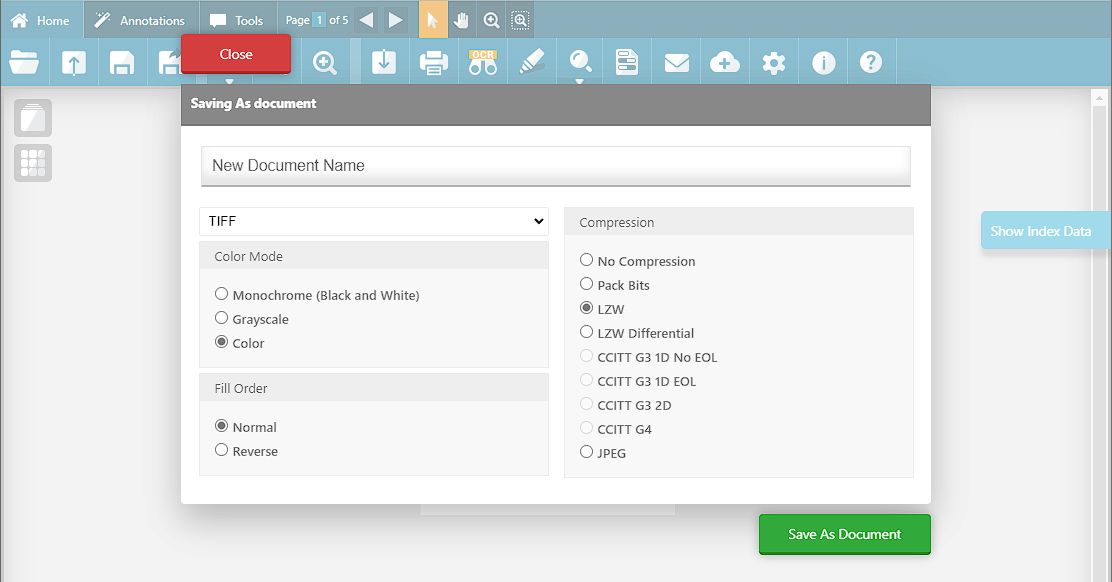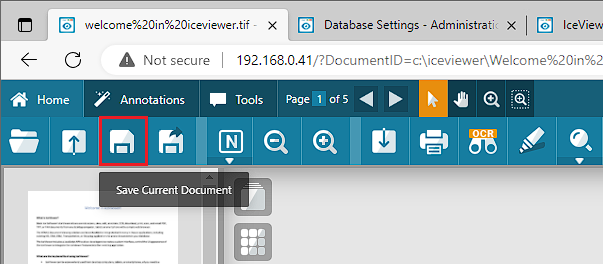
One can save the currently opened document by clicking on the Save icon on the top toolbar.
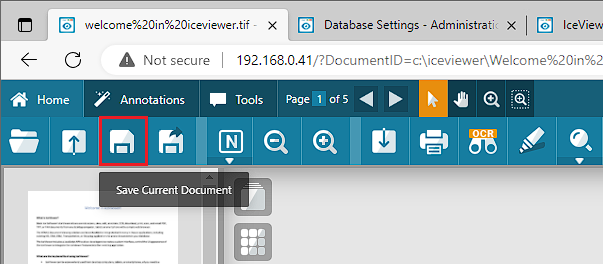
This option will automatically save the document using the associated Content-Engine that was used to open the document. For example, if this document was opened using the DatabaseEngine, it will be saved using the DatabaseEngine, with the original compression, name, and file format.
To saving the document as a different file, one can use the Save As icon on the top toolbar.
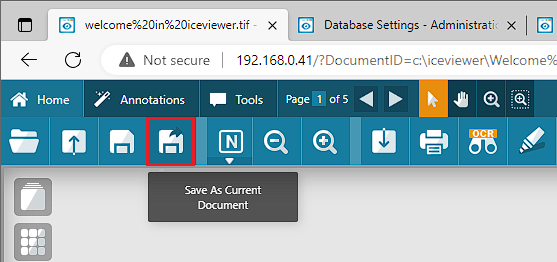
When clicked on the Save As icon, a wizard appears, helping the user to
· Choose where to save the document
· Select the filename
· File Format
· Compression
· Color depth
· And every file format specific matter