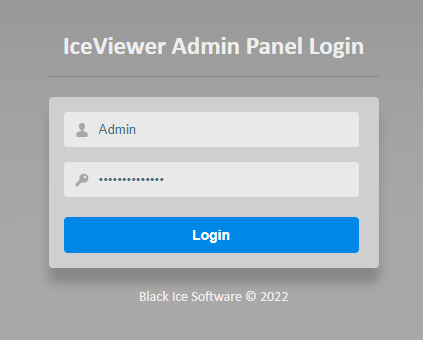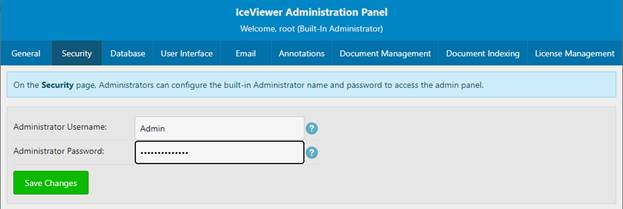
Under the Security Settings tab, Administrators can change the built-in administrator password and username.
Enter the new username to the Administrator Username field and the new password to the Administrator Password field and click on the Save Changes button.
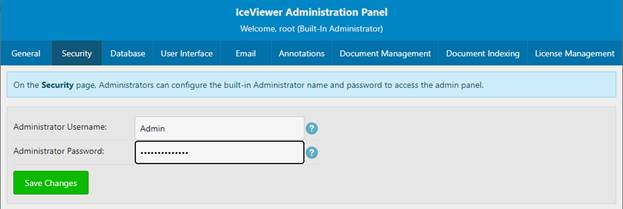
Next time when logging in to the IceViewer Administration Panel, please use the updated administrator username and password.