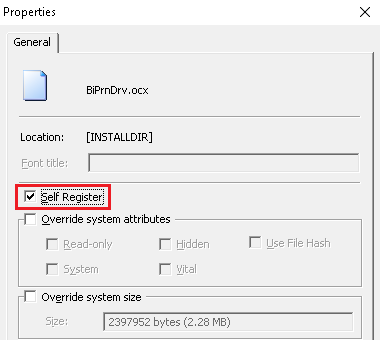
Description:
This sample is designed to emulate the printer driver and to demonstration of how to use the BIPlugin.DLL.
The sample can be used to test a user designed plugin to interface with the printer driver.
Compiling and Trying the Sample
The samples can be compiled using Visual Studio 2015 using the appropriate solution file. Make sure you select the right build target (win32 or x64).
Copy the compiled Plugin Test App C++ Sample.exe sample into one directory with the Plug-in (BiPlugin.dll) and BlackIceDEVMODE.dll component what need to be tested.
Run the Plugin Test App C++ Sample.exe sample and click on Start the test button to emulate the printer driver.
The BiPlugin.dll displays the appropriate window, where the user can enter a custom data:
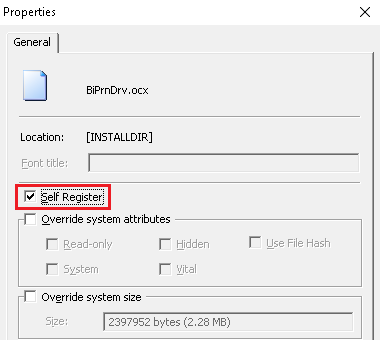
Click OK, and the sample pass the entered custom data back to the BiPlugin.dll. The BiPlugin.dll displays a message box with the entered custom data at each function call.
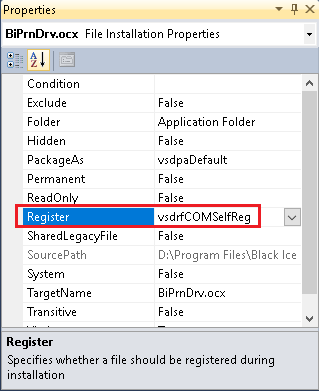
Sample Source Code Folder Location:
<RTK Installation Folder>\<RTK 32/64 bit>\Samples\Sample Source Codes\C++\Plugin Test App C++ Sample
|
Solution files |
Compilers |
|
Plugin Test App C++ Sample_VS2015.sln |
Visual Studio 2015 |
|
Plugin Test App C++ Sample _VS2017.sln |
Visual Studio 2017 |
|
Plugin Test App C++ Sample _VS2019.sln |
Visual Studio 2019 |
|
Plugin Test App C++ Sample _VS2022.sln |
Visual Studio 2022 |
Note: Please make sure that you use the appropriate Resource ToolKit, there are two different RTKs.
- API/RTK for 32/64 bit Windows 11, 10, 8.1, 7
- API/RTK for 32/64 bit Windows Server 2025/2022/2019/2016/2012