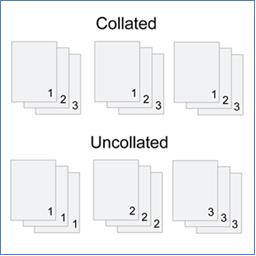
Returns whether collated printing is enabled.
Collated printing will print page documents after each other in proper order, while uncollated printing will print the first page copies, then the second page copies, and so on, as on the explanation diagram below.
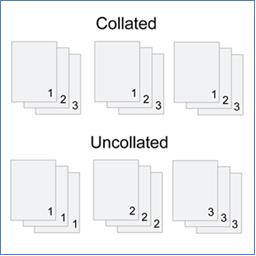
This setting does not affect the normal output, only the “Redirect printing” feature. The “Use number of copies” feature must be enabled using the SetRedirectPrintingForceNumberOfCopies method.
IsRedirectPrintingCollate (pDevMode As Long) As Boolean
Input value:pDevMode - Handle to the BlackIceDEVMODE structure.
Return value:BOOL - TRUE if collated printing is enabled, otherwise FALSE.
NOTE: For 32-bit applications, use pDevMode as Integer, instead of Long.