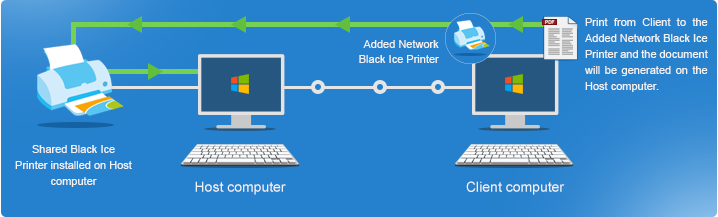
Adding Annotation:
To Add Annotation to the added shared printers, on the Client computer go to Control Panel > Printers and Devices > right click on the added printer and click on Printing Preferences > Configure the Annotation under Annotation-Header-Footer Tab:
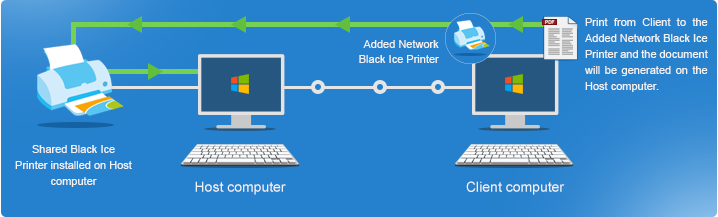
For applying or updating the shared printer settings from Host on client machines, please refer to Applying settings from Host for shared printers on client machines.