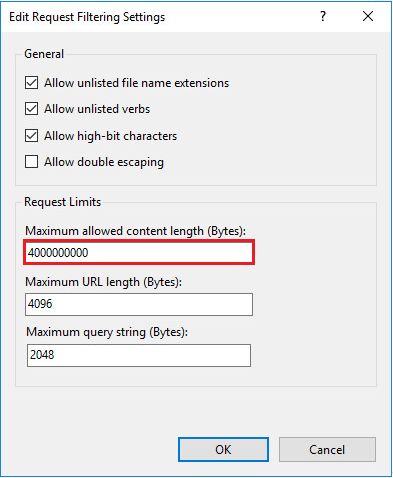In certain cases, when the printed file size is larger than the spooler size allowed by IIS, the printing will be aborted. (By default, the spooler size is 30 MB.)
In order to increase the spooler size, please follow the steps below:
Open Internet Information Services (IIS) Manager on the Server side and Select the Request Filtering option.

Click on the Edit Feature Settings… button.

In the last step, one can set the maximum spooler size (Maximum allowed content length) to the desired value. (The spooler size must be between 0 and 4294967295.)
For example: for 4 GB print jobs, please enter 4294967295.