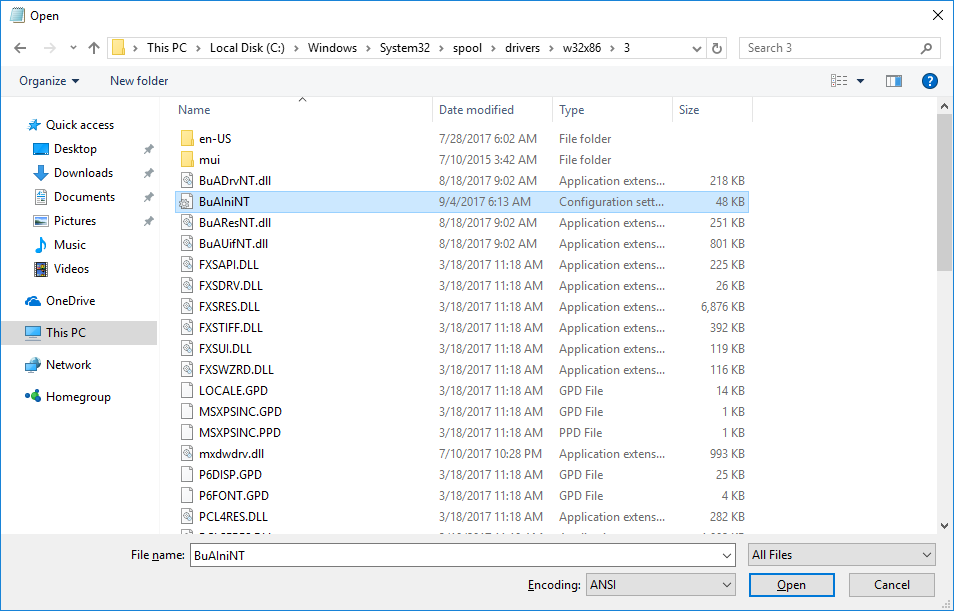
The Black Ice Printer Drivers, by defaults, logs critical errors or warnings messages during printing. Very detailed logging can be enabled for the printer drives in the INI files. The printer drivers are capable to log every printed document, general printing information, warning messages, or errors messages.
The log information is stored in the System Event Viewer Log under Application.
Event that can be reported based on event log level:
- Printer name: name of the printer that generated the event
- Document name: the name of the printed document
- User name: name of the printing user
- Date submitted: the date and time the print job was submitted
- Date and time printing is aborted
- Computer name: name of the computer that generated the print job (shared printers)
- IP Address: IP address of the computer that generated the print job
- Host name: host name of the computer that generated the print job
- Error: the error message from the printer driver
The Event Logging Level are:
0: Disable logging
1: Write only errors into the event log
2: Write errors and warnings into the event log (default)
3: Write errors, warnings and general information for every print job into the event log
For more technical details please see the Event Logging Data section
To Enable the Event Logging:
One must modify the Printer Driver INI files to change the Event Log level. Please make sure one has Administrator rights.
Location for the Printer Driver INI files:
Interactive installer:
Windows XP and Windows 2003 (R2)
On 32-bit Desktop operating systems
c:\Windows\System32\spool\drivers\W32X86\BuAiniNT.ini
c:\Windows\System32\spool\drivers\W32X86\3\BuAiniNT.ini
On 64-bit Desktop operating systems
c:\Windows\System32\spool\drivers\x64\BuAiniNT.ini
c:\Windows\System32\spool\drivers\x64\3\BuAiniNT.ini
On 32-bit Server operating systems
c:\Windows\System32\spool\drivers\W32X86\BuAiniTS.ini
c:\Windows\System32\spool\drivers\W32X86\3\BuAiniTS.ini
On 64-bit Server operating systems
c:\Windows\System32\spool\drivers\x64\BuAiniTS.ini
c:\Windows\System32\spool\drivers\x64\3\BuAiniTS.ini
Windows 11/10/8/7 and Windows Server 2025/2022/20192016/2012 R2 (Package driver)
On both 32-bit and 64-bit Desktop operating systems
C:\Windows\System32\spool\drivers\w32x86\3\BuAiniNT.ini
C:\Windows\System32\spool\drivers\x64\3\BuAiniNT.ini
On both 32-bit and 64-bit Server operating systems
C:\Windows\System32\spool\drivers\w32x86\3\BuAiniTS.ini
C:\Windows\System32\spool\drivers\x64\3\BuAiniTS.ini
Windows MSI and InstallShield MSI installer and AND Install Printer driver MSI with NPI=1 parameter (No Package Install)
Windows Vista/XP and Windows Server 2008/2003 (R2)
On 32-bit Desktop operating systems
c:\Windows\System32\spool\drivers\W32X86\BuAiniNT.ini
c:\Windows\System32\spool\drivers\W32X86\3\BuAiniNT.ini
On 64-bit Desktop operating systems
c:\Windows\System32\spool\drivers\x64\BuAiniNT.ini
c:\Windows\System32\spool\drivers\x64\3\BuAiniNT.ini
On 32-bit Server operating systems
c:\Windows\System32\spool\drivers\W32X86\BuAiniTS.ini
c:\Windows\System32\spool\drivers\W32X86\3\BuAiniTS.ini
On 64-bit Server operating systems
c:\Windows\System32\spool\drivers\x64\BuAiniTS.ini
c:\Windows\System32\spool\drivers\x64\3\BuAiniTS.ini
Windows 11/10/8/7 and Windows Server 2025/2022/2019/2016/2012 R2 (Package driver)
On both 32-bit and 64-bit Desktop operating systems
C:\Windows\System32\spool\drivers\w32x86\3\BuAiniNT.ini
C:\Windows\System32\spool\drivers\x64\3\BuAiniNT.ini
On both 32-bit and 64-bit Server operating systems
C:\Windows\System32\spool\drivers\w32x86\3\BuAiniTS.ini
C:\Windows\System32\spool\drivers\x64\3\BuAiniTS.ini
Run a text editor as administrator (for example Notepad).
For example: opening the INI file of the ColorPlus Printer Driver on a 32 bit system:
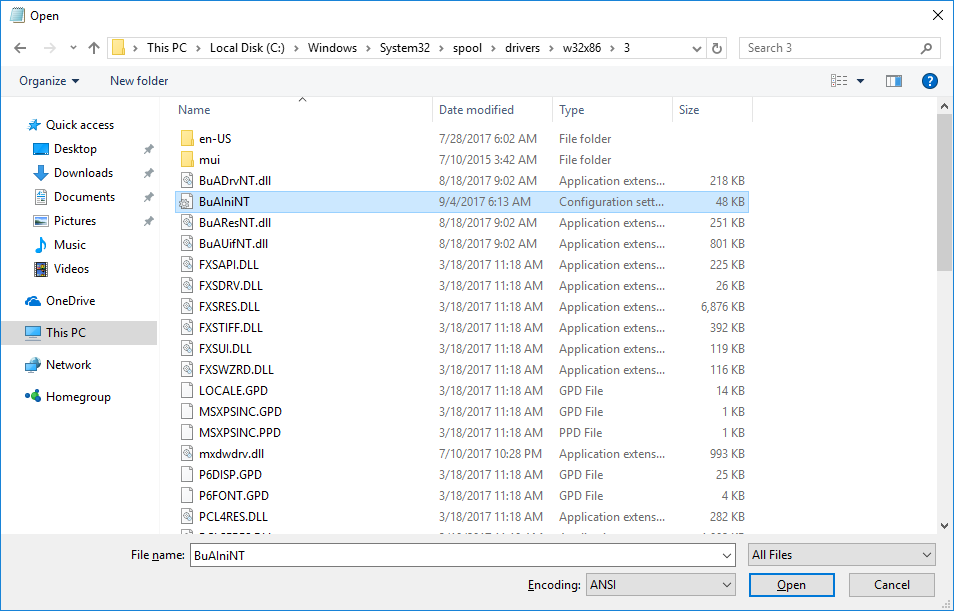
Edit the existing Event Logging Level line under section:
[Troubleshooting Settings]
Event Logging Level=3
Possible values for Event Logging Level:
0: Disable logging
1: Write only errors into the event log
2: Write errors and warnings into the event log (default)
3: Write errors, warnings and general information for every print job into the event log
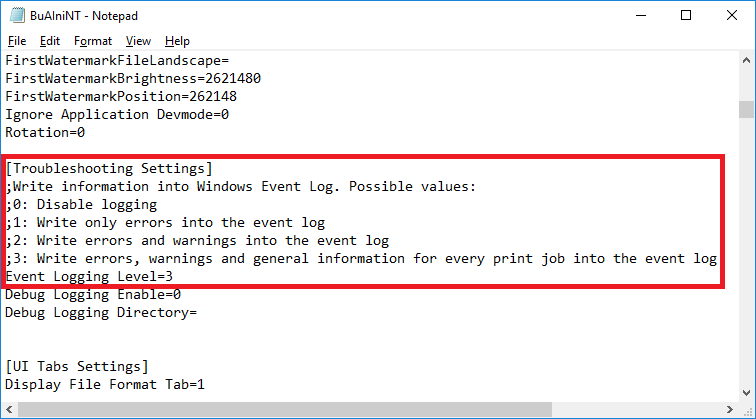
Save the INI file.