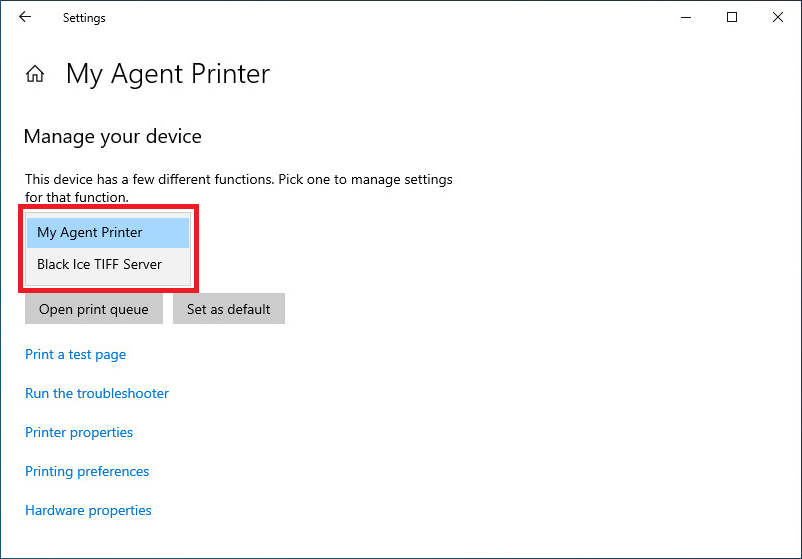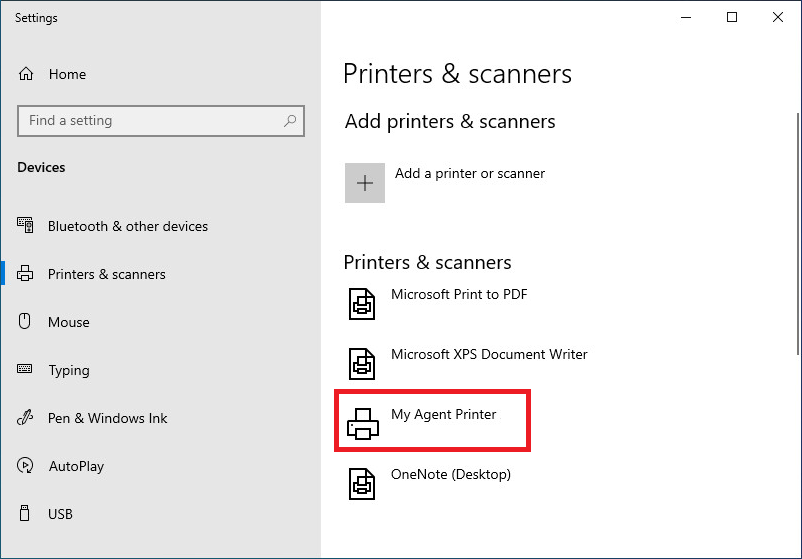
On the Printers and Scanners window, base and agent printers are grouped under one printer name because the attached agent printers use the same driver and port as their parent Black Ice Printer Driver. On some systems, always the last used printer name, while on other systems the most recently added agent printer name is displayed.
To configure the settings of a base or agent printer, please find the appropriate base printer- or the attached agent printer from the listed devices on the Printers and Scanners window.
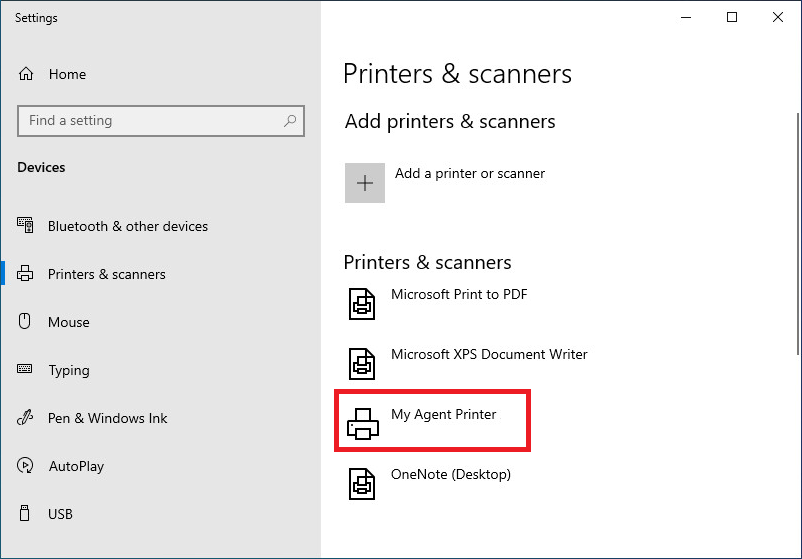
Please select the printer and click on the Manage option.
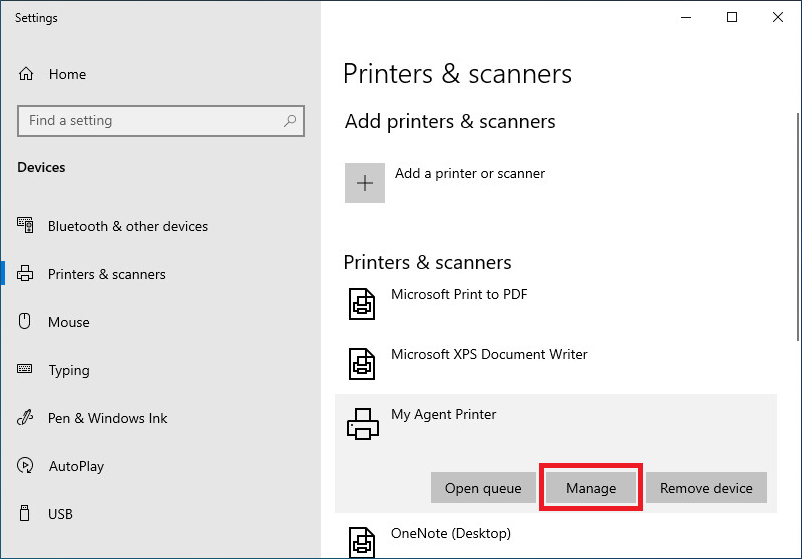
Click on the dropdown menu and select the desired printer to configure.