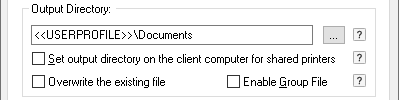
In this edit box the user can specify the path where the driver saves the generated output files. Make sure that the printer driver has the appropriate permissions to create the files in the directory.
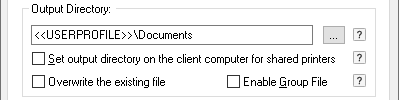
The output folder can be a folder on the local network. The network folder can be specified using a mapped network driver or using the machine name as follows: \\Test_PC\images. Make sure that the printer driver has the appropriate permissions to create the files in the network directory.
Environment variables can also be specified in the output path. The environment variable name must be between <<>> or %% tags, for example, <<TEMP>> or%TEMP%. The printer driver uses the value from the environment variable as the output directory. To specify a directory in the directory that is defined in the environment variable, use the following format: <<ENVIRONMENT_VARIABLE>>\UserDir
NOTE: If an administrator creates a user variable on Windows 11/10/8/7 or 2025/2022/2019/2016/2012 that only applies to the administrator, other users are not able to use that user variable automatically.
Make sure that the user variable exists for all users.
If the specified environment variable is not found, by default, the printer driver uses the temp directory of the actual user to generate the output files.
Some applications are able to use the custom environment variables only if the system rebooted after creating the environment variable.
Limitations:
The output folder cannot be a relative path. For example:
.\Images
..\Images
\Images
The output folder cannot start with ‘.’, ‘..’, ‘/’ or a single ‘\’ character.
Overwrite the existing file
If this option is checked, the driver overwrites the output document if already exist with the same name.
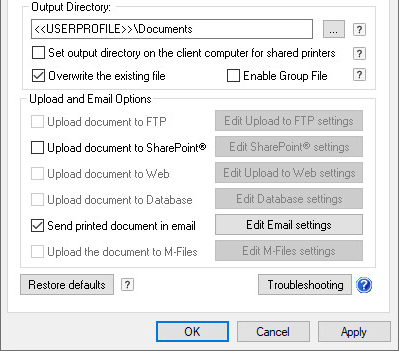
The Overwrite the existing file option cannot be used with the Combine/Merge feature.