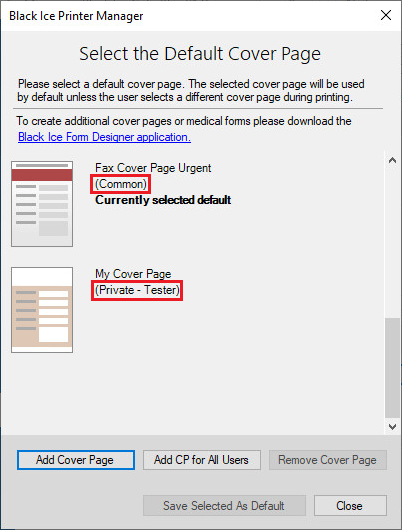
Commonly used Cover Pages selected during installation are shared with all users and can only be removed from the Cover Page List with Administrator privileges. User specific Cover Page List can be created and added by users with the Add Cover Page button. Cover Pages added by a user is marked (Private) and it can be removed by the User without Administrator privileges.
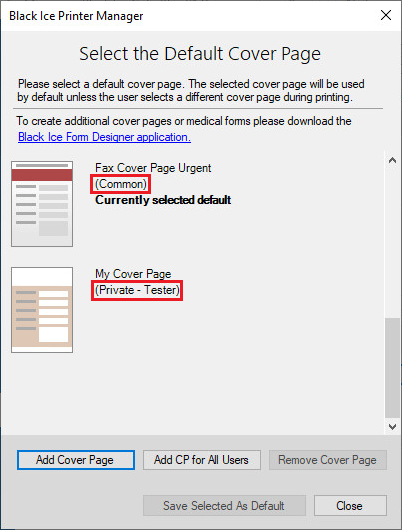
To remove Common cover pages one has to run Printer Manager as an Administrator (right click on the Icon and select “Run as administrator”). In Printer Manager navigate to Cover Page Filler tab and click Edit List… button.
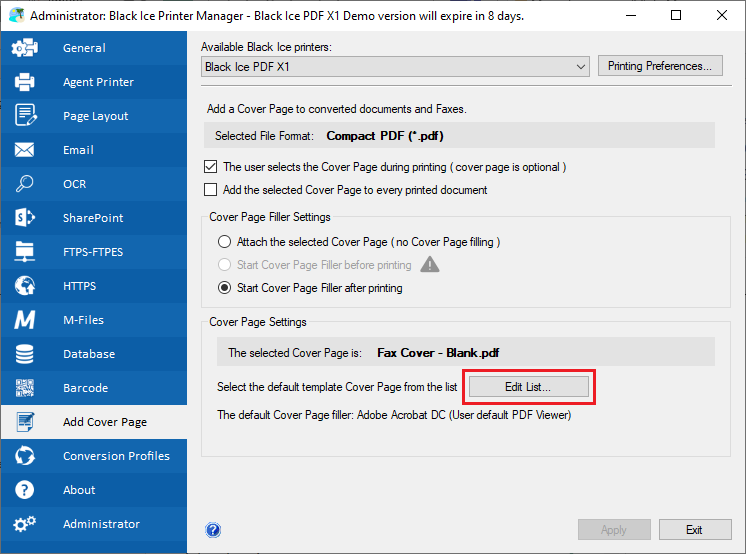
The following window appears:
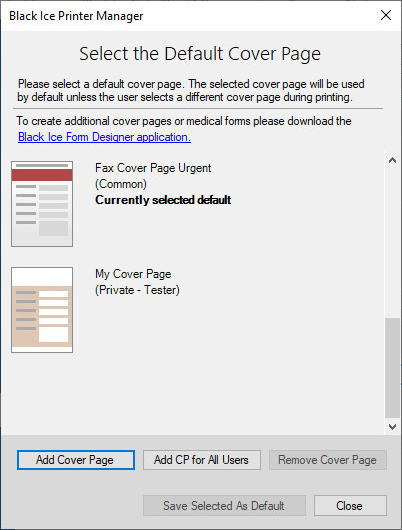
Common cover pages can be removed by selecting a Cover Page and clicking Remove Cover Page button. The following window appears:
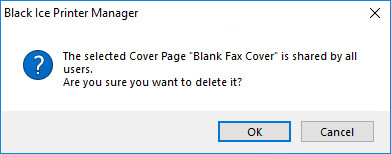
Click OK. Now the cover page is removed from the Cover Page List.