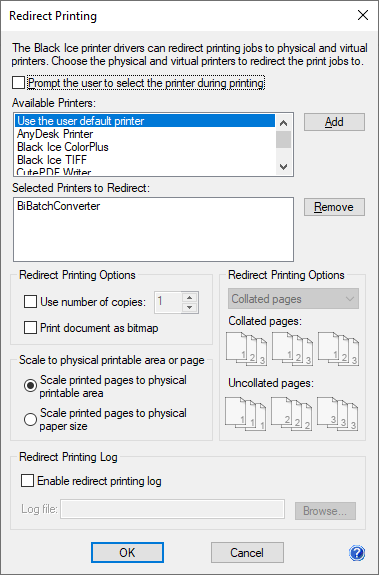
If printer redirection is enabled, configured, and the users prints a document to the Black Ice Printer Driver, the printer driver redirects the printed document to the selected physical/virtual printer(s).
Redirect Settings
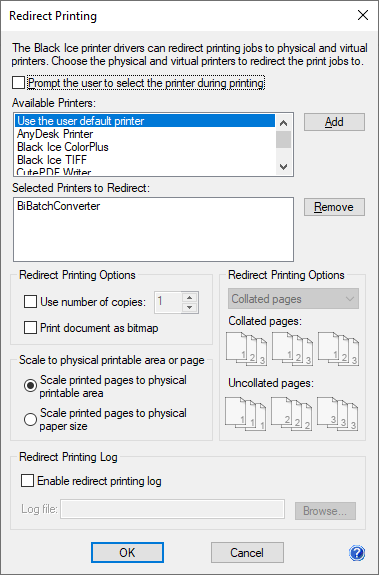
· Prompt the user to select the printer during printing - Users can select a single or multiple printers for redirection during printing. If enabled, print jobs will not be redirected to the printers added to the "Selected Printers to Redirect" list.
· Available Printers - The Available Printers list contains the printers that can be selected as redirect printers. These printers are the locally installed printers on the PC, and the shared printers through the network. Select a printer and click Add to add it to the redirected printers list.
· Selected Printers to Redirect - The Selected Printers to Redirect list contains the printers that are selected as redirect printers. These printers are not listed in the Available Printers list. To remove a redirected printer, select the printer and click Remove. Label printers can also be specified as redirect printers. Black Ice printer drivers can handle certain special paper sizes required by label printers. For more information on specifying paper sizes, refer to the Device Settings Tab section.
· Scale to physical printable area or page
Scale to printable area: scales the printed page down by the size of the physical margin of the target printer, so content very close to the edge of the page can still be printed and nothing will be cut off. This is the default setting.
Scale to physical page size: scales the printed page to the physical size of the page, ignoring the target printer’s physical margins. This means the output will be the exact same size as when printing directly to the target printer. Content outside the physical margins of the target printer is cut off.
· Enable redirect printing log - Enables or disables the log file generation, specifically for redirect printing. Filename and location can be specified. Select a place for the logs where all printer driver users have permission to write.