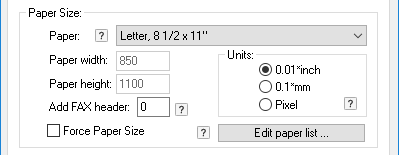
The Black Ice Printer Driver supports a total of 177 predefined paper sizes, including large format paper sizes, and label printer paper sizes (see Available Paper Sizes). Additionally, Black Ice Printer Drivers allow unique paper sizes to be defined in pixels, mm, or inches. The page sizes range from envelopes to large E-size pages.
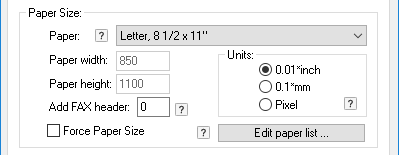
The user can add, delete, and redefine additional paper sizes using the Edit paper list … option. These standard paper sizes cannot be modified or deleted. The paper size only appears in the Paper list drop-down menu if it is selected in the Edit paper list dialog.
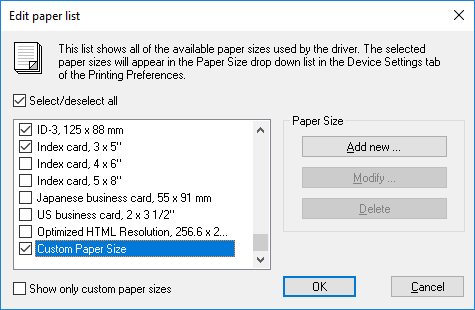
The default paper size depends on the Windows Regional Settings. In the USA, Canada, Mexico, the Philippines, and Chile the default paper size is Letter, for all other countries the default paper size is A4.
Paper - Select any of the 177 predefined paper sizes. Paper sizes only appear in the Paper list drop-down menu if it is selected in the Edit Paper List dialog.
Paper Width- Paper width is shown in the selected unit type of 0.01 inch, 0.1 mm, or a pixel.
Paper Height - Paper height is shown in the selected unit type of 0.01 inch, 0.1 mm, or a pixel.
Units - Units are the type of measurement used to describe the paper width and height. The units can be 0.01 inch, 0.1 mm, or a pixel.
Add Fax Header- The Printer Driver will add a white margin at the top of the page. The height of Fax Header area is measured in pixels. A margin will be added to the top of the page that can be used to insert the fax sender (CSID) by the receiving fax device. The CSID can contain the sender's name, company name, Fax number, phone number, number of pages, date, and time. The recommended size is 25-50 pixels. The maximum value for the fax header is 99 pixels. The printed document will be scaled down from the page size minus the fax header size.
For example,
A fax page that is 8 1/2x11 inch using fine fax resolution at 204x196 DPI is 1734 x 2156 pixels.
Adding a FAX header set to 50 pixels, the page will be 1734 x 2006 pixels.
The printed document will be scaled down to the page size of 1734 x 2006 pixels but the page size is still 8 1/2x11 inch or 1734 x 2156.
Force Paper Size - When enabled, the documents will always be printed using the paper size and resolution settings specified, regardless of the Paper size and DPI settings of the application. This option is intended to be used with certain applications that ignores the user’s paper settings or if an application unable to print the target paper size. Not recommended for general use.