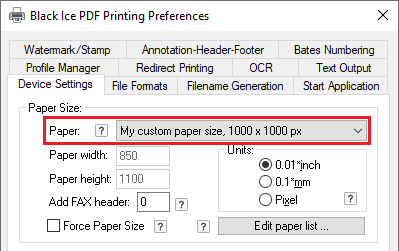Please navigate to Control Panel > Devices and Printers > right-click on the Printer Driver > Printing Preferences > Device Settings tab and click on the Edit paper list button.
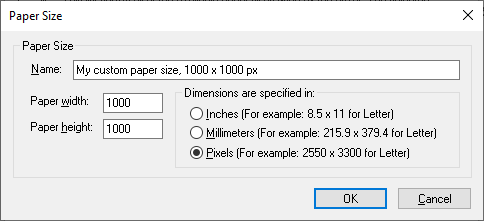
On the Edit paper list window, please click on the Add new… button.
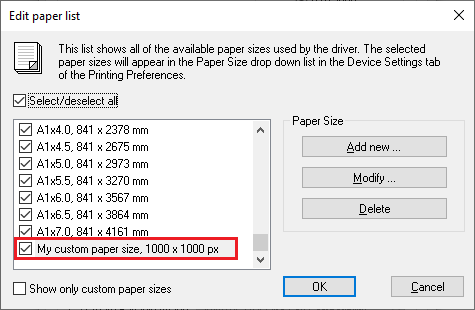
On the Paper Size window, enter a name for the new custom paper size, select the Pixels option to specify the paper dimensions, and enter the desired width and height of the image in pixels in the Paper width and Paper height fields.
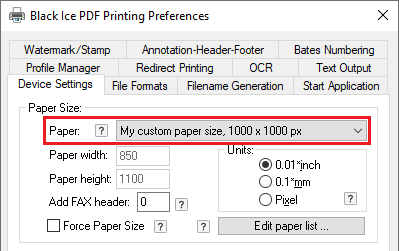
Make sure that the newly added paper size is available and selected (checked) on the Edit paper list window, and click on the OK button.
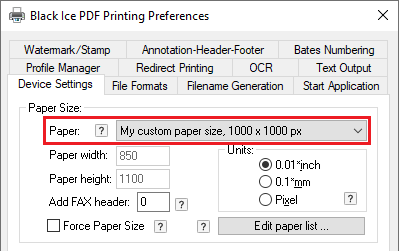
Before printing the document, make sure that the newly created paper size is selected on the Device settings tab.