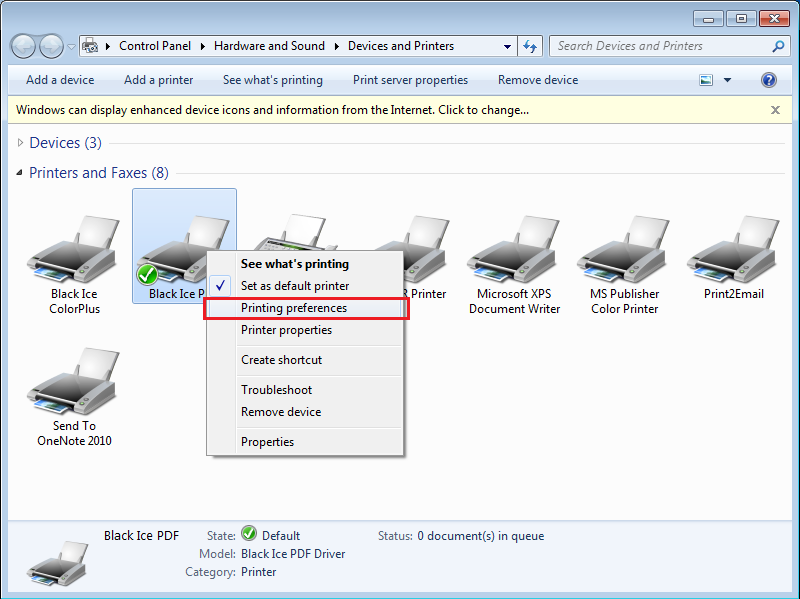
In most cases, this problem occurs, when one tries to configure the printer settings in the printing application, instead of in the Devices and Printers > Printing Preferences.
Please note that if one changes the printer settings in the printing application, such as Word, the settings will only take effect on the print jobs printed from the given application, and the printing application stores the settings, only while the application is running.
In order to configure the printer settings properly, please make sure that the printing application is closed, and go to Control Panel > Devices and Printers > right-click on the Printer Driver > Printing Preferences…
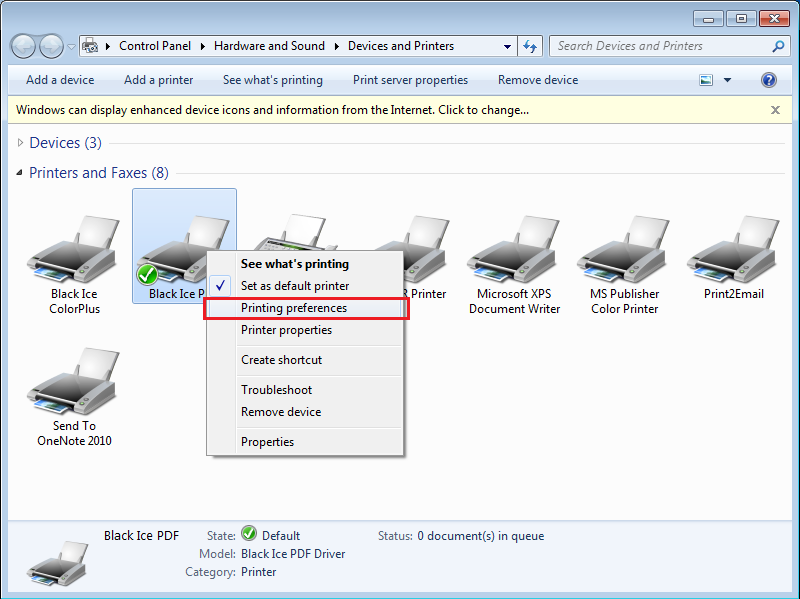
Make the required changes in the printer settings and press Apply to save the changes.

From now on, the configured printer settings will be applied to every printed document.