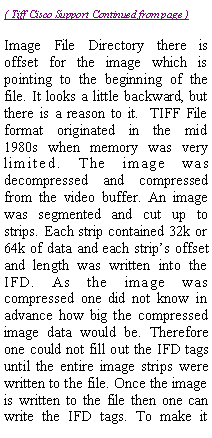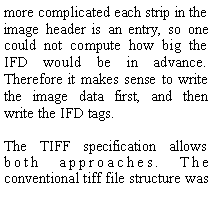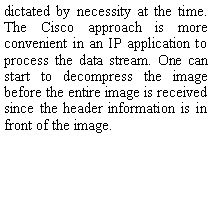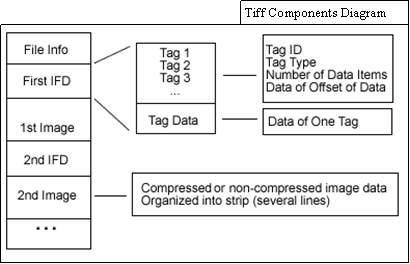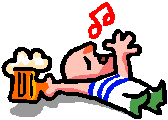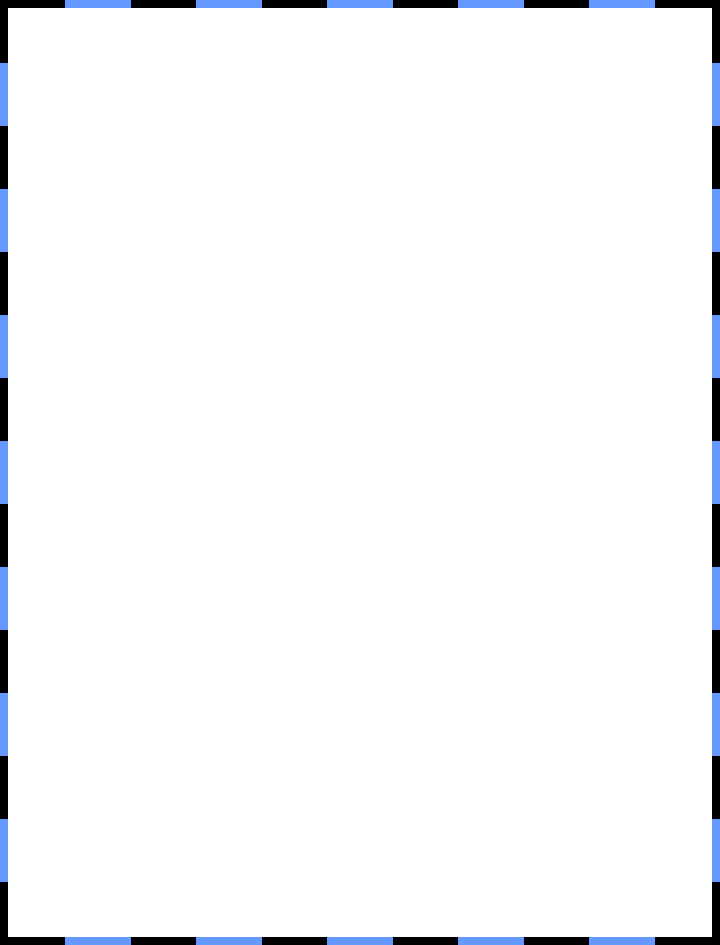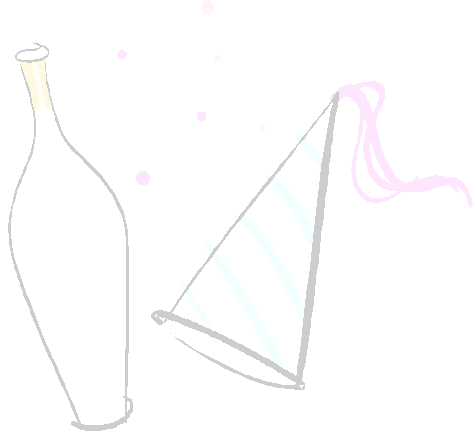
|
Version 9.75 of the Black Ice printer drivers introduces new Plug-In support which is accessed through a dynamic linked library or DLL, and is loaded by the printer driver during printing. The printer driver calls pre-defined functions from the Plug-in at each phase of printing, and will not continue printing until the function returns.† Developers will have full access to the DLL they can also insert their own custom code to each DLL function to perform a variety of tasks as required by their application. How It Works |
|
The Black Ice printer driver will load the Plug-In DLL with each print job and will pass to each DLL function a pointer to the devmode of the current print job. When the print job starts, at the Start Document phase, the Plug-In DLL can pass custom data to the printer driver. The custom data will be stored by the driver for the duration of the print job. The size of the custom data is not limited by the printer driver, however using a large data block is not recommended since the printing can be negatively impacted.† Specifying a data block of no larger than 10-20 KB should be sufficient in most cases and will not have an impact on |
|
performance. The printer driver will return a pointer to the custom data in each additional function call to the Plug-in DLL. The Plug-in DLL can then modify or use the custom data in any way desired. The Plug-in DLL functions must return TRUE on success or FALSE on any failure. If any of the custom functions return FALSE, the Black Ice Printer driver will abort the current print job. |
Add a Custom Plug-in to the Black Ice Printer Drivers!
|