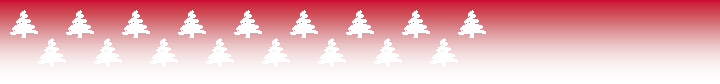|
The 10.06 printer drivers can be installed through Remote Desktop. Supporting of some obsolete Microsoft API functions (for example AddPort, DeletePort, AddPortEx, ConfigurePort) has been removed from the printer driver and we use XcvData function instead of them. These changes make it possible to install printer drivers using Remote Desktop. Because we donít support AddPort and DeletePort any more, we had to modify the install dll and remove dll. The sources of the new install dll and remove dll are available in the latest printer driver resource toolkit. Letís see an example how can you add the new port to the system:
- Old version (Obsolete)
if (!AddPort(NULL, NULL, lpMonitorName )) { err =† GetLastError(); } else { †††††† err = 0; } - New version
DWORD dwStatus, dwSize = 0; HANDLE hXCV = NULL;
swprintf(szOpenPrinter, L",XcvMonitor %s", lpMonitorName);
if (!OpenPrinter(szOpenPrinter, &hXCV, NULL)) { †††††† err = GetLastError(); } †††
if (!XcvData( †††††† hXCV, †††††† L"AddPort", †††††† (LPBYTE)lpPortName, †††††† (_tcslen(lpPortName) + 1)*sizeof(TCHAR), †††††† NULL, †††††† 0, †††††† &dwSize, †††††† &dwStatus)) { †††††† †††††† err =† GetLastError(); }
ClosePrinter(hXCV);
The 10.06 printer driver files can be installed only with the new install and uninstall dll. If you want to use the new printer driver files with old install dll or vice versa the printer driver wonít be installed properly. |
|
Page 2 |
|
Volume 12, Issue 12 |