Black Ice Software - Online tutorials
Impact Fax Broadcast - Convert files to be faxed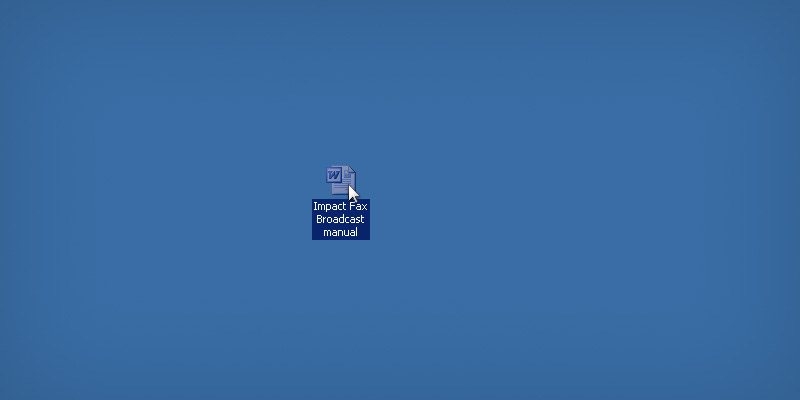
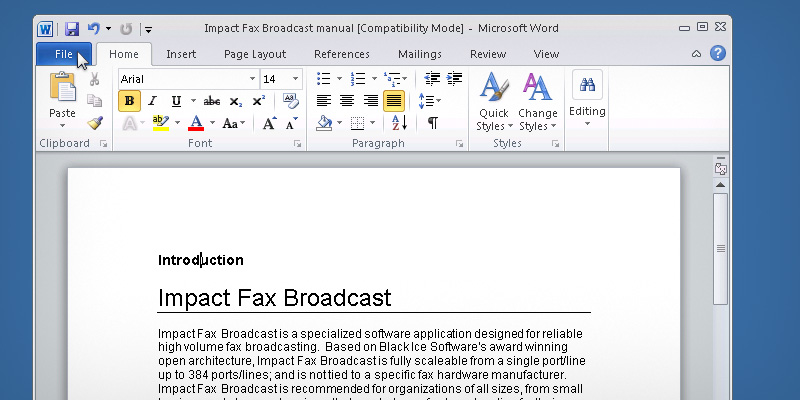
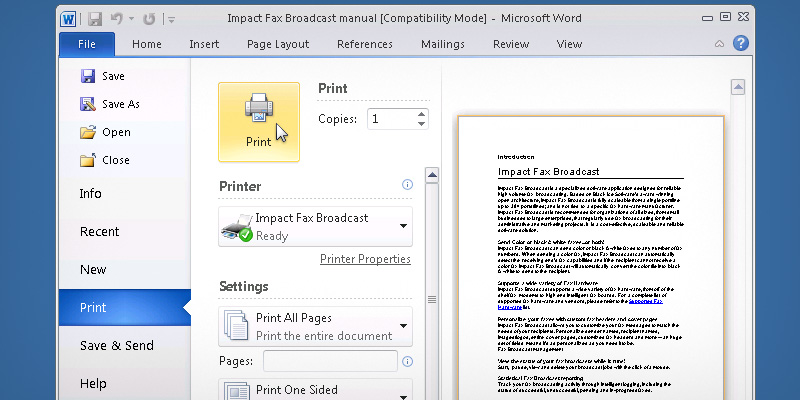
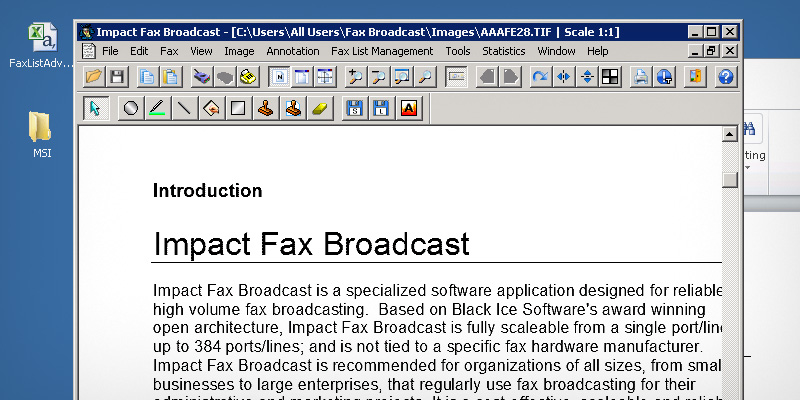
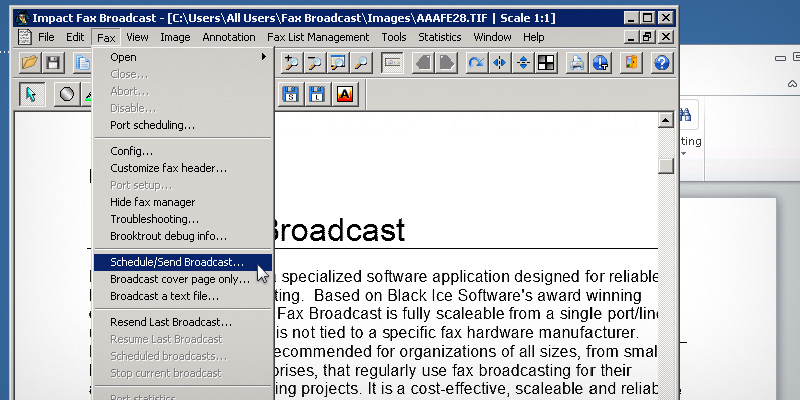
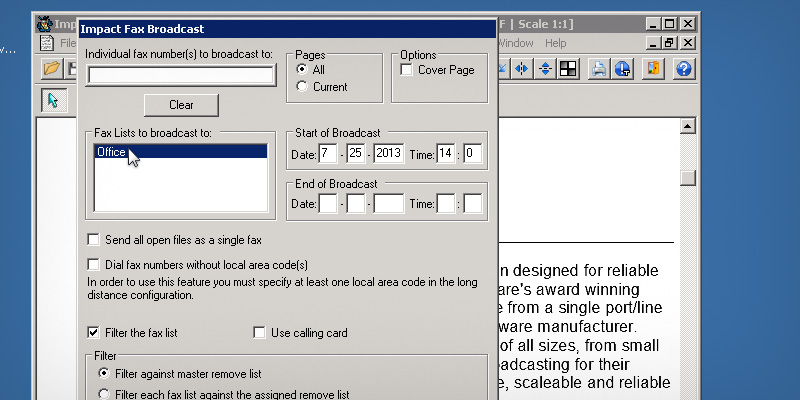
automatically convert any document into a fax and open it in the Impact Fax Broadcast. Print the document or image to be faxed. In Microsoft Word 2010 go to the File > Print > Select the Impact Fax Broadcast printer > Click Print When the printing finished, the Impact Fax Broadcast appears with the printed document. To fax the printed document, go to the Fax > Schedule/Send Broadcast... Select the Fax Lists to broadcast or type the fax number under Individual fax number(s) to broadcast to and click on Send button.
Thank you for using Impact Fax Broadcast. Click here to see more tutorials.