Black Ice Software - Online tutorials
Impact Fax Server - Installing Outlook Client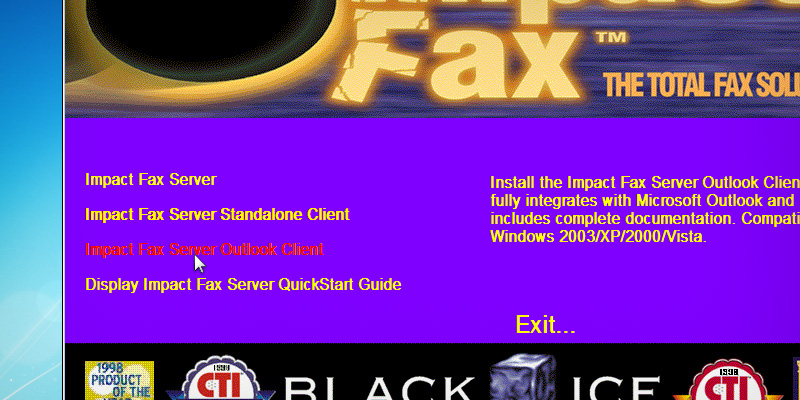
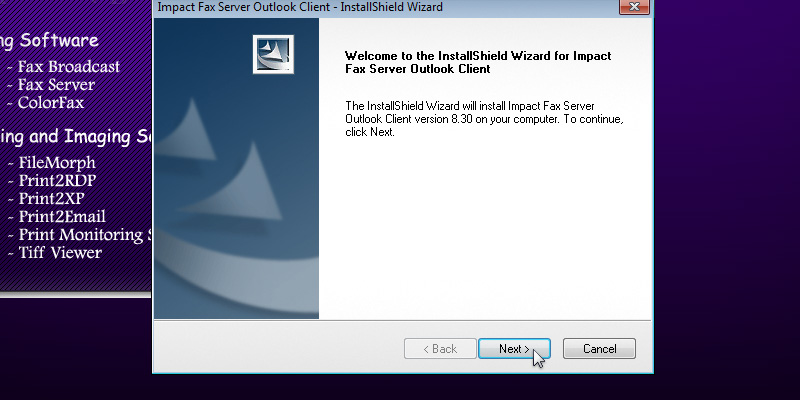
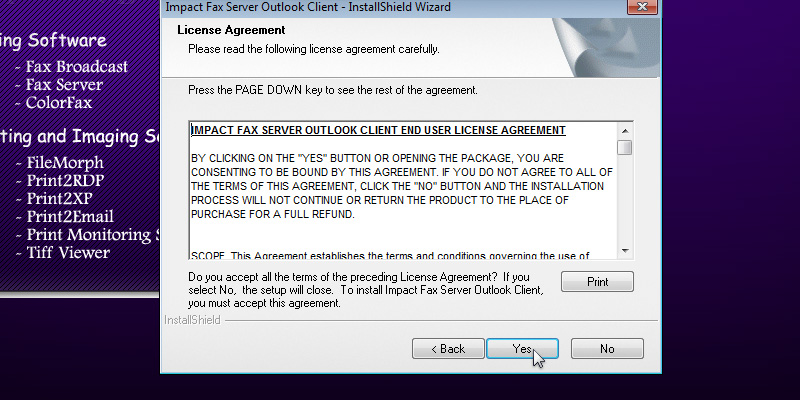
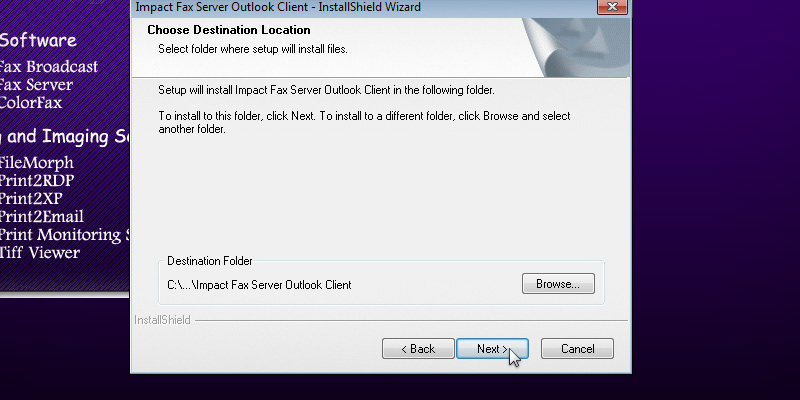
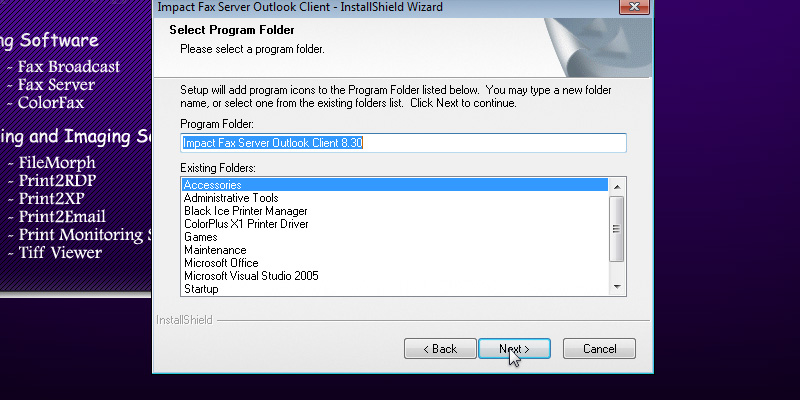
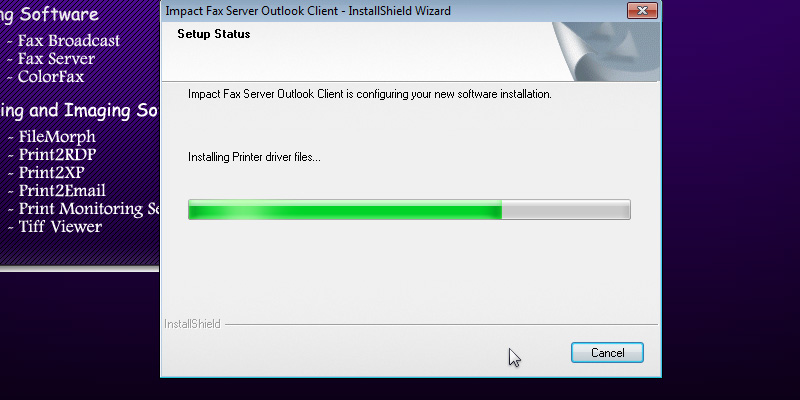
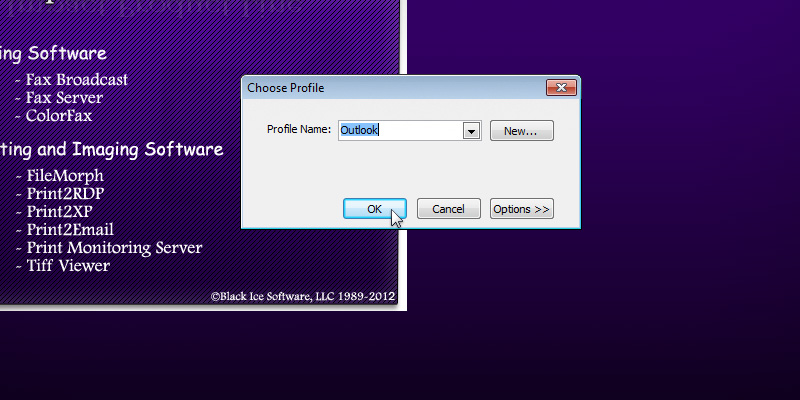
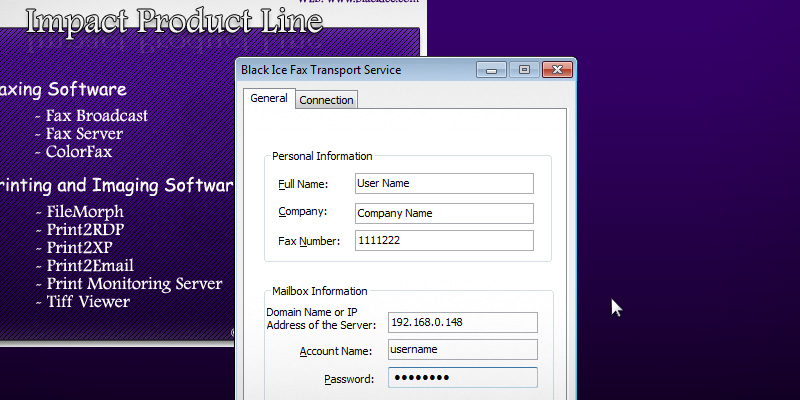
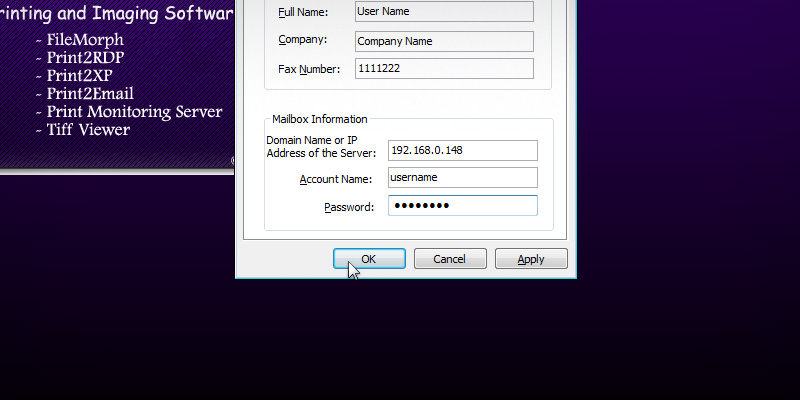
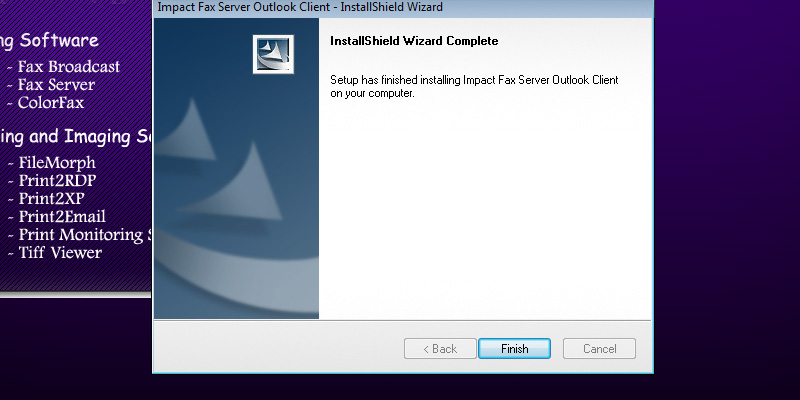
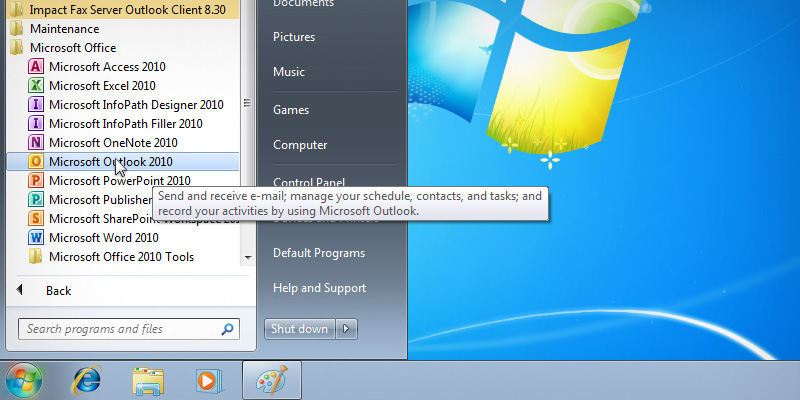
Press 'Next' to continue. Specify the desired name for Outlook Client to appear under Start > Programs or use the default settings.
Press 'Next' to continue. The InstallShield Wizard will install the Outlook Client. Select the Outlook Profile for the Outlook Client. Configure the Black Ice Fax Transport Service by providing the personal and mailbox information.
Full Name: This name will be used when the User send a fax with the Outlook client.
Company: This company name will be used when the User send a fax with the Outlook client.
Fax Number: The User's Fax number where recipients can reply. Domain Name or IP Address of the Server: The IP address of the Fax Server
Account Name: The account name of the user, what can be configured on the Fax Server.
Password: The password of the user's account.
Press the OK button to continue. Press Finish to complete the installation. Restart the Microsoft Outlook to apply the changes.
Thank you for using Impact Fax Server Outlook Client. Click here to see more tutorials.