Black Ice Software - Online tutorials
Printer Drivers - Create multipage documents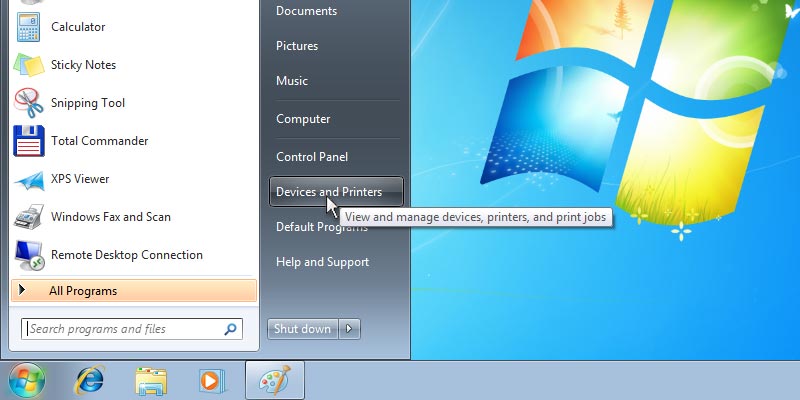
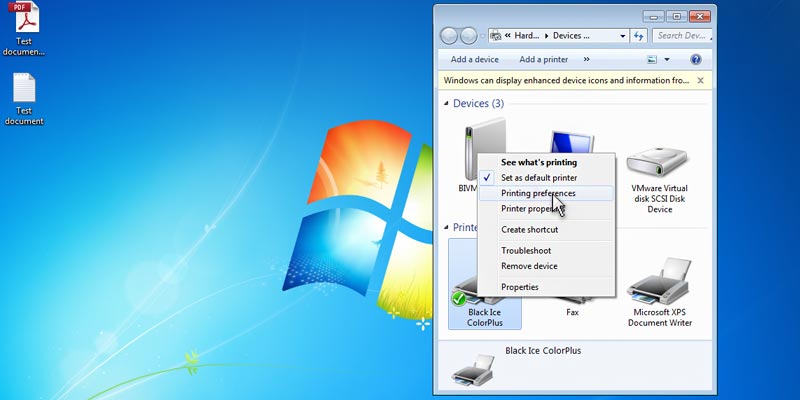
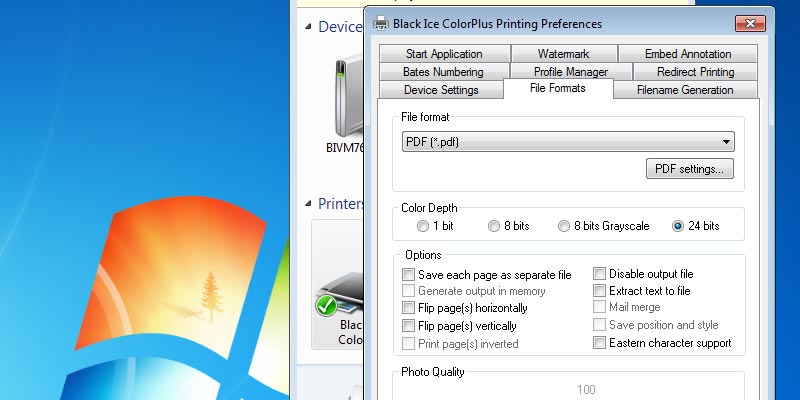
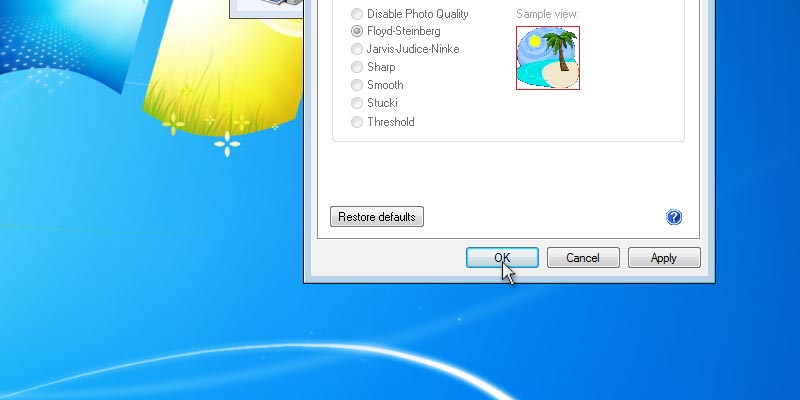
and the selected file format supports the multi-page images. When finished, press Apply, and then press the OK button.
Now printing a multi-page document to the driver will create a single document in the desired format.
Thank you for using Black Ice Printer Driver. Click here to go back to the Tutorials.