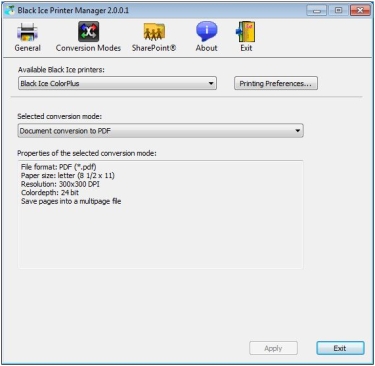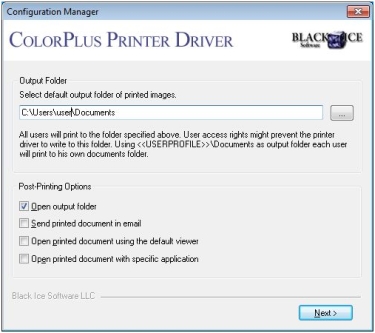Black Ice Software - March 2010
New feature: Upload to SharePoint®
The upload to SharePoint® feature is available in all Black Ice printer drivers from version 12.00. Every printed
document can be uploaded automatically after printing to the selected SharePoint® repository. The uploading may be
performed silently without user interaction. In this case the logging function is used to save the result of the operation.
The following information is needed to upload to a SharePoint® repository: name of the SharePoint® server, user name, password
and repository path.
As usual the settings of the SharePoint® uploading can be specified 3 ways: through printer driver's INI file,
using printing preferences and programmatically.
Printer drivers INI file
The SharePoint® settings are described in the Post Print Options section of the printer drivers INI file.
[Post Print Options]
; 1: Enable to upload 0: disable the uploading
SharePoint Upload=
; SharePoint® server
SharePoint Server=
; Repository
SharePoint Directory=
; User name
SharePoint User=
; Password
SharePoint Pass=
; 1: enable silent uploading 0: disable
SharePoint Silent=
; Path and name of the log file
SharePoint Logfile=
The printer driver's INI file is used to set the default SharePoint® settings at installation time.
Printing Preferences
The SharePoint® settings can be configured by the user at the FileName Generation tab of Printing Preferences.
BlackIceDEVMODE functions
New functions are available in the BlackIceDEVMODE dll and ActiveX control to set the SharePoint® settings.
Here is the list of the functions:
IsSharePointUploadEnabled
SetSharePointUpload
GetSharePointServer
SetSharePointServer
GetSharePointDirectory
SetSharePointDirectory
GetSharePointUser
SetSharePointUser
GetSharePointPass
SetSharePointPass
IsSharePointSilentEnabled
SetSharePointSilent
GetSharePointLogfile
SetSharePointLogfile
For more information about the functions please see the resource toolkit documentation.
New Component: Black Ice Printer Manager
Black Ice Printer Manager will be installed alongside the non-OEM printer drivers. The Printer
Manager will serve as a centralized configuration utility for all Black Ice Printer Drivers.
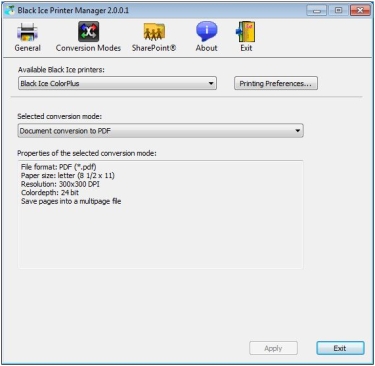
From the Black Ice Printer Manager it will be easy to set all the most commonly used printer driver features in a graphical interface.
Black Ice Printer Manager is automatically installed during the installation of the first Black Ice Printer Driver and it is
removed automatically during the uninstallation of the last Black Ice Printer Driver.
We have also increased the number predefined conversion modes and included new commonly used printing modes, e.g.
photo printing to JPEG or several faxing conversion modes.
Printer Driver Installation Improvements
From version 12.00 printer driver install sequence slightly changed. A new window will appear towards the end
of the printer driver install to provide the option to set the output folder and several post-printing options:
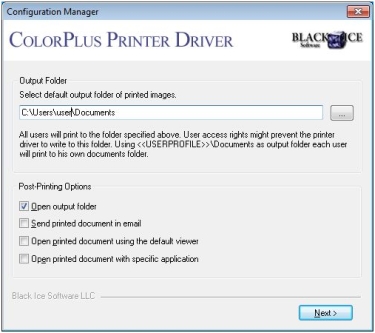
|