You're receiving this newsletter because you signed up at BLACKICE.COM
Having trouble reading this email? View it in your browser.

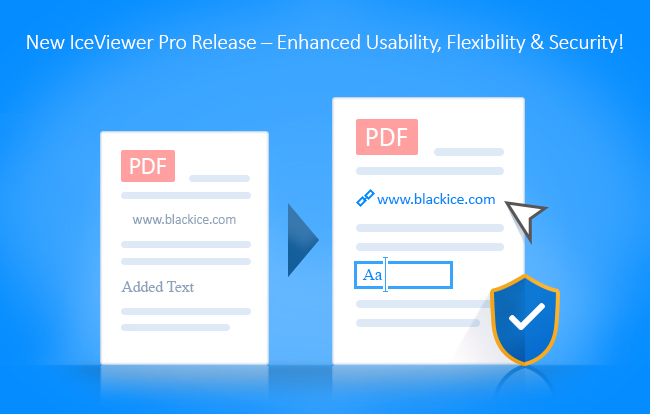


Black Ice Software is excited to announce yet another feature-packed release of the IceViewer Pro, a powerful PDF and TIFF viewer designed for professionals who demand precision, flexibility, and performance.
This latest update brings enhanced interactivity, smarter annotation management, and improved document security. Discover the new capabilities designed to elevate your viewing and editing experience.
🔗 Clickable Links from URLs
Speed up navigation and access external content directly from your documents!
IceViewer Pro now automatically detects URLs (like https:// or www.) and converts them into clickable hyperlinks within your PDF documents. With this feature enabled, users can instantly open web pages—no copy-pasting required.
📝 Available in both IceViewer Pro and IceViewer PDF editions.
🗂️ Expanded Annotation Control with Collapsible Comment Panels
Managing document feedback and collaboration just got easier.
Annotations are now organized by page in the Comments Panel, allowing users to expand or collapse the annotation list for each individual page. Simply click the page header to toggle the list.
Want to manage the comments all at once? Click the "⋮" menu in the top-right of the Comments Panel to Expand All or Collapse All annotations with a single click.
✅ Click on any annotation to jump directly to its location in the document.
✅ View author names and last modification timestamps at a glance.
✒️ Editable Text Annotations for TIFF Documents
Keep your annotations flexible.
With the new option to "Keep Add Text as Annotation," any text added using the Add Text tool is saved as an editable annotation, rather than being permanently embedded in the image.
This means users can modify or delete the added text later—ideal for collaborating in a document or making temporary notes while reviewing files.
🛠️ This option is disabled by default and can be enabled from the viewer settings.
🛡️ JavaScript Controls for Enhanced PDF Security
Stay in control of your document behavior.
IceViewer Pro now supports JavaScript execution in PDF documents, commonly used for dynamic content like forms, calculations, and interactivity.
Users can choose to:
- Enable Once – Allow JavaScript for the current session only.
- Always Enable – Allow JavaScript across all documents.
- Keep Disabled – Maintain high security by blocking scripts unless explicitly allowed.
🔒 Admins can also restrict this option for regular users via the Trust Manager tab, ensuring organizational security standards are met.
📝 Available in both IceViewer Pro and IceViewer PDF editions.
🚀 Upgrade Today to Experience the Latest in Document Viewing
Whether you work with PDFs, TIFFs, or both—the IceViewer Pro now delivers even greater customization, security, and user control.
As always, we thank you for choosing Black Ice Software as your trusted partner in professional document viewing and collaboration.
🖱️ Visit www.blackice.com to download the latest release or contact our team to learn more.
The complete list of improvements in the latest IceViewer includes the following:
DATE: 03-14-2025
Version: 15.31 (revision 3231)
- Added option to Create links from URLs using the PDF files text. (#18809).
- Added option to check if IceViewer is the default PDF viewer (#18341).
- Added new icons to the Quick Access Toolbar for sub categories. (#18747).
- Added new helpful tools to interact with the Comments Panel (Collapse All, Expand All pages) (#18771).
- Added the reregistration feature to the IceViewer MSI update (#19122)
- Added option not to burn Add texts on TIFF files. (#18967)
- Usability improvements for the Comments Panel (#19064).
- Usability improvements for the Marks (#19077, #19072, #18952).
- Usability improvements for JavaScript detection. (#18857, #19153).
- Stability improvements for Burning Annotations (#19124, #19108, #19055, 19107).
- Stability improvements for creating a new file using copied pages from the clipboard (#19162, #19163, #19171, #19172, #19175, #19176).
- Stability improvements for filling out PDF forms, and then printing in the IceViewer Core and Extension (#18905, #18906, #18907)
- Updated Annotation SDK to version 13.17.1245
DATE: 03-10-2025
Version: 15.30 (revision 3219)
- Stability improvement for re-registering IceViewer on the License Check Error dialog (#19152)
- Updated BuRegister.dll to version 17.82.3284
DATE: 02-27-2025
Version: 15.28 (revision 3196)
- Stability improvement for opening the Save As dialog on certain systems (#19080)
Stay Current with an Active Subscription
Enjoy continuous access to the latest updates, new features, and priority technical support with our subscription licensing! With an active subscription, all future releases are included at no additional cost, ensuring your software is always up-to-date and fully supported.
To subscribe or learn more about your subscription options, please contact us at +1 (561)-757-4107 Extension 3, or email sales@blackice.com.
For license details and management, please visit our Customer License Management Portal.
 |
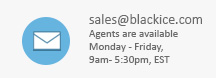 |
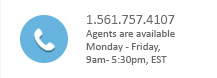 |
Black Ice Software, LLC | 950 Peninsula Corp Circle Suite 2017, Boca Raton, FL 33487 USA
www.blackice.com Telephone: 1(561)-757-4107