You're receiving this newsletter because you signed up at BLACKICE.COM
Having trouble reading this email? View it in your browser.


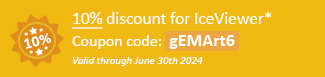

The Next Evolution in the Tiff Viewer
Hi [Contact],
We hope this message finds you well. We are excited to announce that our well-known and trusted product, the Tiff Viewer, has undergone a significant transformation. As part of our commitment to innovation and customer satisfaction, we have rebranded the Tiff Viewer to the IceViewer, a name that reflects the cool, crisp clarity our software provides.
With this rebranding, we have also streamlined our offerings to better meet your needs. The Tiff Viewer Standard and Pro versions have evolved into three distinct products:
- IceViewer Tiff: Tailored for those who work primarily with TIFF files.
- IceViewer PDF: A specialized tool for PDF management.
- IceViewer Pro: The ultimate package for professionals seeking comprehensive features for both Tiff and PDF files.
The latest version of the IceViewer is not just a name change; it’s an upgrade to your viewing experience. It now includes a plethora of new features designed to enhance your interaction with PDFs. From form filling to advanced annotating with highlights, comments, pencil, text, stamps, and more, the IceViewer empowers you to work with documents like never before. Additionally, we’ve introduced tools for password protection, redaction and whiteout, ensuring your sensitive information remains confidential.
The IceViewer maintains its versatility no matter how users need to access documents, including a robust desktop application, convenient Chrome/Edge extensions, and a Core Application optimized for both Chrome and Edge browsers.
We invite you to experience the enhanced capabilities of IceViewer. As a token of our appreciation for your continued support, we are offering an exclusive introductory discount for our early adopters. Please reply to this email for more information.
Thank you for being a valued member of our community. We look forward to supporting your success with the IceViewer.
Zero-Footprint TIFF and PDF Viewer
The IceViewer HTML5 is an HTML5-based document viewer and editor recommended for customers who want a centralized document viewing system that can be accessed from any web-ready device without a local client install. The IceViewer HTML5 is easy to integrate with existing applications and can be easily embedded into a webpage with Advance Administrator options and much more.
Please contact impactsales@blackice.com for more details.

The complete list of improvements in the latest TIFF Viewer includes the following:
DATE: 06-14-2024
Version: 15.00 (revision 2715)
- Rebranded Tiff Viewer to IceViewer
- Added PDF annotation support for the IceViewer (#17336)
- Supported PDF annotation types:
- Text
- Comment
- Note
- Highlight
- Shapes
- Rectangle
- Ellipse
- Rounded rectangle
- Pencil
- Line
- Arrow
- Whiteout
- Redact
- Rubber Stamp
- Time Stamp
- Custom Stamp
- Major improvements for TIFF and PDF Annotations in IceViewer
- Reworked the annotation’s properties menu (#17702)
- Added hotkeys to copy and paste annotations (#17722, #17751)
- Improved, anti-aliased drawing for Pencil, Line, Arrow, and Shape annotations (#16683, #17217, #17218, #17219, #17540)
- Improvements for highlighting text in PDF documents (#17606)
- A single Highlight or Redact/Whiteout annotation can contain multiple lines of highlighted/redacted text (#17680)
- The text annotation is automatically resized if the text does not fit into the annotation (#17366)
- Added proportional scaling of pencil, rubberstamp, timestamp, and stamp annotations (#17468, #17703)
- Improvements for resizing annotations on tablets. (#17081)
- Each annotation type’s properties are saved separately (#17512, #17563, #17725)
- Interface improvements and fixes when PDF document is opened (#17383, #17372, #17406, #17456, #17479, #17638, #17631)
- Annotations are printed in color even if the document is monochrome (#16561)
- Clicking on the Print Icon on the title bar or pressing CTRL+P opens the print preview. (#17069)
- Signature is now visible in Print Preview. (#17181, #17182)
- User interface improvements for the print preview on high-DPI screens (#17211)
- Minor improvements for the undo functionality (#17730, #17729, #16946, #17569)
- Minor stability improvement to not show any error message, when canceling the email sending with Microsoft Outlook (#17371)
- Created a separate IceViewer Browser Plug-in MSI installer (#17145)
- Updated Document Imaging DLLs to version 13.16.1061
- eViewer Core and Extension:
- Major improvements for saving PDF documents with IceViewer Core and Extension: The app will keep the original PDF document and only modify the document, to make sure no information is lost from the PDF file (#17222)
- Added PDF annotation support for the IceViewer Core and Extension (#17223, #17539)
- Supported PDF annotation types:
- Note
- Text
- Comment
- Highlight
- Redact
- Arrow
- Line
- Ellipse
- Rectangle
- Rubber Stamp
- Stamp
- Added predefined colors for editing Annotations in the IceViewer Core and Extension (#17292)
- Added PDF document outline/bookmarks to IceViewer Core and Extension (#17322)
- Added Support for PDF links to IceViewer Core and Extension (#17323)
- Added Support for PDF Replies for Comment annotation to IceViewer Core and Extension (#17518)
- Added new feature to show/hide the Thumbnail View Toggle and Thumbnail View Mode icons in Tiff Viewer Extension and Core (#17457)
- Redesigned Note, Text and Comment annotation editing in the IceViewer Core and Extension (#17455, #17544)
- Improvements for creating and editing annotations in the IceViewer Core and Extension on Surface tablets with Pen (#17092)
- Major stability improvements for selecting the page area in IceViewer Core and Extension on Surface tablets with Pen (#17127)
- Stability improvements for drawing in IceViewer Core and Extension on Surface tablets with Pen (#17083)
- Stability improvements for opening the Settings window in IceViewer Extension (#17034)
- Stability improvements for PDF annotations, text search, and rotation in IceViewer Core and Extension (#17168, #17169, #17170, #17734)
- Stability improvements for opening documents with the IceViewer Core Action Center (#17564)
- Stability improvements for Printing from IceViewer Core and Extension (#17672)
- Stability improvements for the IceViewer Extension, when the communication disconnects between the Extension and Native Host (#17759)
- Improvements for selecting Text and Highlight the selected text in Core and Extension (#17524, #17767)
Free Upgrades and Priority Support
Do not forget to subscribe to future releases by purchasing maintenance. With an active maintenance subscription, you will receive all new releases for free! Priority email technical support is also included in your subscription. For more information, call us at +1 (561)-757-4107 Extension 3, or sales@blackice.com.
As a special offer, if your maintenance subscription has expired or you did not include the maintenance subscription in your original purchase, simply refer to this newsletter to renew or add maintenance retroactively!
For license information, please visit our Customer License Management Portal.
 |
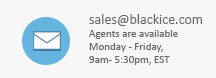 |
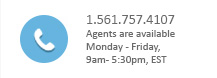 |
Black Ice Software, LLC | 950 Peninsula Corp Circle Suite 2017, Boca Raton, FL 33487 USA
www.blackice.com Telephone: 1(561)-757-4107
