You're receiving this newsletter because you signed up at BLACKICE.COM
Having trouble reading this email? View it in your browser. Not interested anymore? Click Here.

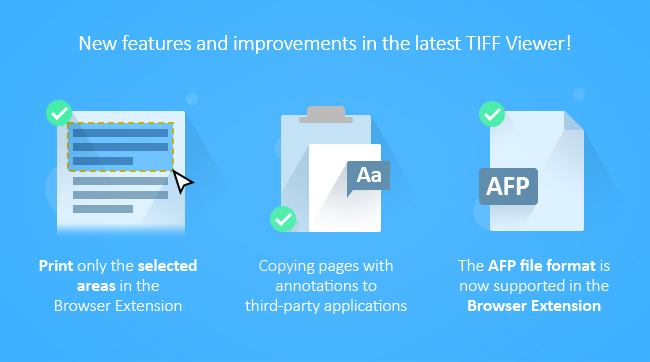


The latest version of the Tiff Viewer includes many usability and performance improvements along with some new features requested by customers. This release helped to improve the functionality of the Tiff Viewer in day-to-day use.
New Features
- Added a new feature to print only the Selected Areas in the Chrome / Edge extension.
- Added an option to burn in annotations automatically to copied pages (only affects pages pasted into applications other than Tiff Viewer, for example when copying and pasting pages from the Tiff Viewer to Microsoft Word.)
- Added support for "application/afp" MIME Type in the Chrome / Edge extension
- It is now possible to save OCR data to a separate file automatically for every file type if the “Save OCR to separate data” option is enabled.
Usability Improvement to Reduce the Number of Clicks.
- The editing window of the Comment and Note annotations will close automatically when the annotation is deselected.
- Text, Comment, and Note annotations that do not contain any text are automatically removed when deselected so empty Text, Comments, or Notes are not left behind on the document.
- The Highlight annotation has been simplified to eliminate several clicks and added an option to highlight a preselected area with a single click.
Performance improvement
- Major Improvements have been made to the speed of copying pages and drag-and-dropping pages between Tiff Viewer windows
- The time required to save a large multi-page tiff file after editing an annotation has also been greatly reduced.
Complete MODI Replacement!
With Microsoft Office Document Imaging (MODI) reaching End of Life, it is no longer consider to be HIPAA compliant. The Black Ice Tiff Viewer is capable of viewing, editing and printing scanned/faxed TIFF images and other image types, resulting in an ideal substitute for MODI. When paired with the Black Ice Printer Drivers users can convert any file format to Tiff, PDF and more. The evaluation copy of both solutions is fully functional for 15 days with free priority technical support during your evaluation. Once the demo period is over you may contact our sales team for information on how to obtain a license.
The complete list of improvements in the latest TIFF Viewer includes the following:
DATE: 05-04-2022
Version: 13.70 (revision 1939)
- Added new feature to print only the Selected Areas in the Chrome / Edge extension (#15105)
- Minor user interface improvements when flattening PDF documents in the Chrome / Edge extension (#15089)
- Added support for “application/afp” MIME Type in the Chrome / Edge extension (#15128)
- Text, Comment and Note annotations that do not contain any text are automatically removed when deselected (#15070, #15122)
- Fixed lines remaining on the page after closing the comment/note annotation editor window using the Esc key (#15101)
- Updated the BiAnno.dll to version 12.98.925
DATE : 04-29-2022
Version: 13.65 (revision 1934)
- Improved speed of copying and drag-and-dropping pages between Tiff Viewer windows (#15054)
- Fixed an issue where some annotations were moved when copying pages with the keyboard (#15116)
- Fixed translation of the save error messages (#15127)
- Updated the BiAnno.dll to version 12.97.924
DATE : 04-25-2022
Version: 13.60 (revision 1932)
- Fixed translation issues in the OCR menu (#14251)
- Fixed translation issues on the save confirmation dialogs (#14270)
- Fixed translation issues in the Paste menu (#14859)
- Fixed confusing error message when loading annotations manually (#14725)
- Added tooltips for the items in the Shapes menu on the Annotation tab (#14825)
- Improved saving speed after editing annotations (#14827)
- Tiff Viewer now checks if it is the default TIFF application when a TIFF file is opened (#15008)
- The ‘Save OCR data to separate file’ option now also works with file formats other than TIFF (#15049)
- Fix for license error 350 after registering manually (#15064)
- Tiff Viewer now remembers the border setting for new Highlight annotations (#15068)
- Comment and Text Note annotation editor dialogs are closed automatically after deselecting the annotation (#15069)
- Added option to burn in annotations automatically to copied pages (only affects pages pasted into applications other than Tiff Viewer) (#15071)
- Clicking on the Highlight tool highlights the currently selected area (#15082)
- Fixed an issue where typing specific letters in the Text annotation also pasted text from the clipboard (#15083)
- Fixed a crash when using the “Convert to Color” feature with larger images (#15091)
- Updated the BiAnno.dll to version 12.97.922
- Updated the BiDIB.dll to version 12.97.922
- Updated eLicense.dll to version 6.30.301
- Updated BuRegister.dll to version 16.90.2813
Free Upgrades and Priority Support
Do not forget to subscribe to future releases by purchasing maintenance. With an active maintenance subscription, you will receive all new releases for free! Priority email technical support is also included in your subscription. For more information, call us at +1 (561)-757-4107 Extension 3, or sales@blackice.com.
As a special offer, if your maintenance subscription has expired or you did not include the maintenance subscription in your original purchase, simply refer to this newsletter to renew or add maintenance retroactively!
For license information, please visit our Customer License Management Portal.
 |
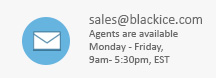 |
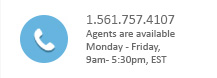 |
Black Ice Software, LLC | 950 Peninsula Corp Circle Suite 2017, Boca Raton, FL 33487 USA
www.blackice.com Telephone: 1(561)-757-4107