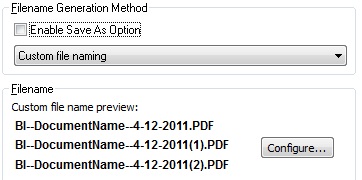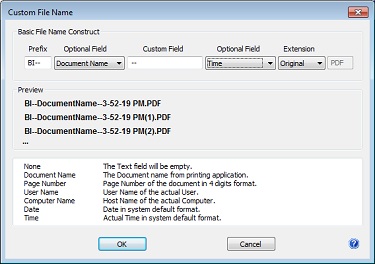Black Ice Software -
May 12, 2011
Introducing Custom file name generation
Consistent file naming is an
important part of organizing your files. Black Ice
Printer Driver’s new ‘Custom File Naming’ option
provides an easy-to-use tool allowing consistent file naming when converting documents.
The custom file naming option lets you
build up a custom file naming scheme from predefined tags. File
names can even contain dynamic information, for
example:
-
time of conversion
-
date of conversion
-
user or computer
names
-
page number
-
custom text string
Custom file naming is especially useful
when the conversion results in multiple documents. The ‘Custom File Naming’ option is available in every Black Ice Printer Driver version 13.20
and above.
The custom file name scheme is built through the Custom File Name
dialog.
To open the Custom File Name generation
window, on the Filename Generation tab of the Printing preferences choose the ‘Custom file naming’ option in Filename Generation Method section.
To use custom file naming scheme, please disable the
‘Enable Save As Option’.
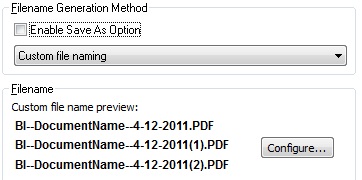
Press the ‘Configure’ button to start the Custom File Name generation
window.
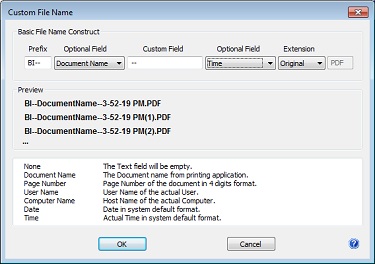
A preview shows the selected custom file naming scheme if the output contains multiple files. If the result of the document conversion is a single output file, e.g. PDF file, the file name will follow the first line of the example.
Printing Tips for Developers
Setting custom file naming programmatically
The Custom file naming option can be set
programmatically through the BlackIceDEVMODE dll and ActiveX control and through the printer driver INI file.
For more details please refer to the online
documentation.
Custom file naming added as an
extra option and does not interfere with any
existing file name generation method. Backward
compatibility is preserved. Previous file name
generation methods can be used programmatically with
the latest 13.20 version also.
|