You're receiving this newsletter because you signed up at BLACKICE.COM
Having trouble reading this email? View it in your browser.

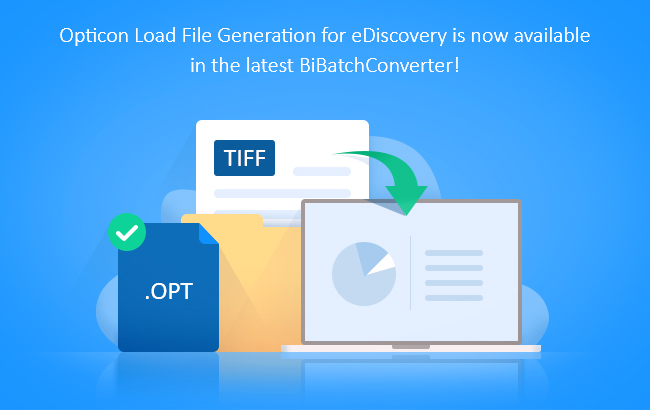


Dear [NAME],
We are excited to announce an innovative new feature for our BiBatchConverter! As part of our commitment to providing you with the best document conversion solutions, we have now added support for Opticon Load Files. This enhancement empowers you to convert your documents and seamlessly generate Opticon Load Files, streamlining your eDiscovery process.
Why Opticon Load Files?
Opticon Load Files are a widely used industry standard format in eDiscovery. They provide a simple and efficient way to import and manage document batches across various eDiscovery systems. By adopting this format, we ensure that your document management processes are more efficient and less time-consuming.
Key Benefits of the New Feature:
-
Automatic Generation of Opticon Load Files:
With the BiBatchConverter, you can now automatically generate an Opticon Load File based on your converted documents. This feature eliminates the need for manual creation, reducing the risk of errors and saving you valuable time. -
Enhanced Efficiency and Accuracy:
By automating the generation of Load Files, you can focus on more critical tasks. The precision of the BiBatchConverter's automated process also ensures that your files are converted and loaded correctly every time.
How Does It Work?
Using the BiBatchConverter Desktop Application with Opticon Load File support is simple:
-
Select Your Documents:
Choose the batch of documents you wish to convert. -
Choose Your Output Format: Select the desired file format for your documents. Our product supports a wide range of formats to meet your needs.
-
Enable Opticon Load File Generation:
Activate the Opticon Load File option, and BiBatchConverter will automatically create the Load File as it converts your documents. -
Import into Your eDiscovery System:
Once the conversion is complete, easily import your documents and the accompanying Opticon Load File into your eDiscovery system of choice.
Upgrade now to take advantage of this enhancement, and stay ahead in the fast-paced world of eDiscovery.
Thank you for choosing BiBatchConverter – your partner in efficient document conversion and management.
The complete list of improvements in the latest BiBatchConverter includes the following:
DATE: 05-29-2024
Version: 6.00 (revision: 954)
- New feature to create Opticon Load File automatically during document conversion, using the BiBatchConverter Desktop Application (#17388)
- Minor user interface improvements in the BiBatchConverter Desktop Application (#16673)
- More accurate page size calculations, fix for a thin white border appearing on the top on certain pages and fix for overlappign pages (#17207)
- Stability improvements for uploading documents to the web, if the target URL contains ‘?’ characters (#17390)
- Stability improvements for opening the Printing Preferences from MSIX applications or the Windows Settings on some systems (#17437)
- The Fax Header option now inserts a white area on the top of the page instead of simply decreasing the page height (#17583)
- Stability improvements for using the “Prompt user only for email address” option with Microsoft Outlook Client (#17543)
- Imrovements for generating Searchable PDF files from rotated pages (#17561, #16607)
- Updated Printer Driver to version 17.64.3151
- Updated Auto-print SDK to version 17.44.544
DATE: 03-19-2024
Version: 5.98 (revision: 947)
- Stability improvements for BiBatchConverter Service when using the “Use a temporary directory for the converted files” option (#17216)
- Renamed “Searchable Compact PDF” file format to “Searchable PDF” (#17205)
- Stability improvement for the Save As window on some systems (#17186)
- More accurate page size calculations, fix for a thin white border appearing on the bottom on certain pages (#17207)
- Stability improvement for printing from Notepad on Windows 7 systems (#17063)
- Fix for duplicated text when printing already searchable documents into the “Searchable Compact PDF – OCR” file format (#16991)
- Stability improvement for printing certain barcode fonts (#17026)
- Updated Printer Driver to version 17.61.3137
- Updated PDF DLLs to version 3.3.3.758
DATE: 01-25-2023
Version: 5.96 (revision: 944)
- Stability improvement for Directory Access checks (#17128, #17140)
DATE: 12-18-2023
Version: 5.95 (revision: 941)
- Added support for specifying environment variables between % characters (#16958)
- Improved OCR, Updated BiOCR.dll to version 13.16.996, Tesseract version 5.3.3 (#14990)
- Stability improvement for printing certain 1-bit images into 8-bit Grayscale PDF files (#16952)
- Fix for duplicated text when converting already searchable documents into the “Searchable Compact PDF – OCR” file format (#16991)
- Upgraded the BiBatchConverter interactive installers (InstallShield) to version 2023 R1
- Updated Printer Driver to version 17.51.3105
- Updated PDF DLLs to version 3.3.2.757
- Updated eLicense.dll to version 6.38.326
DATE: 12-01-2023
Version: 5.94 (revision: 939)
- Stability improvement for printing certain 1-bit images into 8-bit Grayscale PDF files (#16952)
- Disabled updating if BiBatchConverter was registered manually (#15887)
- Updated PDF DLLs to version 3.3.2.757
DATE: 11-08-2023
Version: 5.93 (revision: 937)
- Improved character width calculation accuracy for PDF files and Improved PDF/A compliance (#16645)
- Stability improvements for clicking on the Help button, and opening the BiBatchConverter documentation (#16867)
- Stability improvements for BiBatchConverter Service when using the “Process Subdirectories” option (#16859)
- Updated the End User Software License Agreements in the interactive installers
- Updated PDF DLLs to version 3.3.1.756
DATE: 09-14-2023
Version: 5.92 (revision: 932)
- Stability improvements for converting DICOM (.dcm) images with the BiBatchConverter Desktop Application (#16763)
DATE: 08-21-2023
Version: 5.91 (revision: 931)
- Upgraded the BiBatchConverter Desktop from .NET version 5.0 to 7.0 (#16684)
- Changed the BiBatchConverter Desktop Application to a single executable application (#16139)
- Added license type detection during update (#15790)
- Minor user interface improvement for the BiBatchConverter installers (#16015, #16016, #16017, #16702
DATE: 07-14-2023
Version: 5.90 (revision: 928)
- Added Built-in converter for converting PDF files (#16609, #16635)
- Added configurable free disk space checks to the BiBatchConverter and the BiBatchConverter Service (#16649)
- Stability improvement for converting to multi-page TIFF files, after converting to a single-page format (#16643)
- Added license agreements of third-party components (#16526)
- Updated Auto-print SDK to version 17.40.529
Free Upgrades and Priority Support
Do not forget to subscribe to future releases by purchasing maintenance. With an active maintenance subscription, you will receive all new releases for free! Priority email technical support is also included in your subscription. For more information, call us at +1 (561)-757-4107 Extension 3, or sales@blackice.com.
As a special offer, if your maintenance subscription has expired or you did not include the maintenance subscription in your original purchase, simply refer to this newsletter to renew or add maintenance retroactively!
For license information, please visit our Customer License Management Portal.
 |
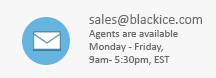 |
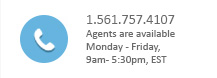 |
Black Ice Software, LLC | 950 Peninsula Corp Circle Suite 2017, Boca Raton, FL 33487 USA
www.blackice.com Telephone: 1(561)-757-4107