You're receiving this newsletter because you signed up at BLACKICE.COM
Having trouble reading this email? View it in your browser.

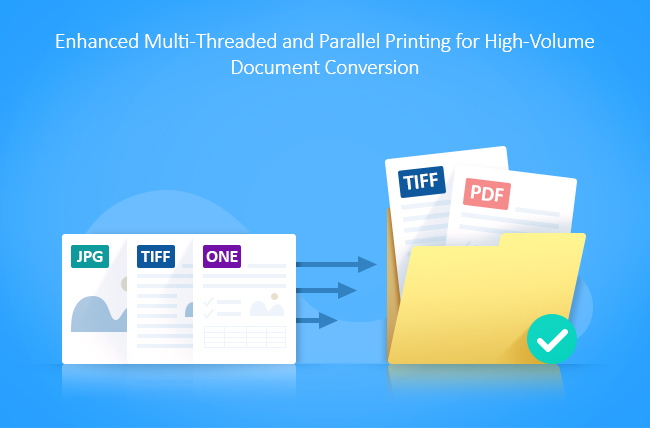


We are thrilled to announce the latest features and improvements of our software, which brings powerful new features and essential stability improvements, especially for users managing high-volume document conversion workflows. With enhanced support for multi-threaded and parallel printers, this release ensures your organization can handle large-scale printing tasks more efficiently than ever before.
Key Enhancements & Features
1. Improved High-Volume Document Printing
Our team has addressed a key issue affecting the performance of printing a large number of documents into image file formats like TIF, JPEG, and PNG. With this update, the gradual slowdown problem has been resolved, enabling faster, more consistent printing for high-volume document conversion. This is especially beneficial for businesses that rely on multi-threaded or parallel printing environments.
2. Parallel Printing & Multi-Threading Stability
For organizations leveraging multiple printers or multi-threaded environments to process large batches of documents simultaneously, we’ve introduced critical stability improvements. These enhancements ensure that even when managing multiple print jobs or sending documents via email in parallel, your workflows remain stable, fast, and error-free. This update significantly boosts efficiency for companies with high-demand printing needs.
3. Expanded File Format Support – Microsoft OneNote (.ONE)
We’ve added support for converting Microsoft OneNote (.ONE) documents, further expanding the versatility of our software. Now, users can easily convert OneNote files for printing and document management, streamlining workflows that involve various document types.
4. Optimized PDF Printing
In this release, we’ve improved the stability of printing to PDF format, addressing issues where certain page elements were not displaying correctly due to clipping problems. Whether you’re printing simple or complex PDFs, you can now count on accurate and reliable output.
Additional Updates & Fixes
- High-DPI Compatibility Fixes: Corrected the preview window size in the Printing Preferences for high-DPI screens, ensuring optimal user experience for those working with advanced displays.
- Advanced Printing Feature Adjustments: Improved stability when the "Enable advanced printing features" option is unchecked, helping users manage different printer configurations more effectively.
- Email Sending Enhancements: Stability improvements when sending emails during high-volume, parallel printing workflows.
- BiBatchConverter Improvements: Resolved error 401 during BiBatchConverter updates for smoother installation processes. We also improved stability for the BiBatchConverter service manager on 32-bit systems and optimized directory access checking.
Technical Updates
- Updated Printer Driver to version 17.69.3170
- Updated PDF DLLs to version 3.3.8.764
- Updated Auto-print SDK to version 17.45.548
Why This Matters for High-Volume Document Conversion
As businesses handle increasingly large volumes of documents, the need for faster and more reliable multi-threaded and parallel printing capabilities is critical. The recent releases are designed to meet those needs by providing the tools necessary to manage high-volume document conversion seamlessly. Whether you’re printing batches of images or large numbers of PDFs, our software ensures smooth, high-performance workflows without delays or errors.
Upgrade Today
We encourage all users to upgrade to this latest version and take full advantage of the new features and improvements. If you have any questions or need assistance with the upgrade process, our support team is always here to help.
Thank you for choosing our software to power your document management workflows!
The complete list of improvements in the latest BiBatchConverter includes the following:
DATE: 08-05-2024
Version: 6.06 (revision: 962)
- Added the OneNote file format to “All Supported Types” on the Open dialog (#17949)
- Fixed gradual slowdown when printing a large number of documents into image formats (#17983)
- Stability improvements for printing to PDF format from certain applications (fix for disappearing page elements, clipping) (#17922)
- Fixed preview size on high-DPI screens on the Printing Preferences Header/Footer/Annotation, Text Watermark, Text Stamp, OCR, and Barcode pages. (#17516, #17556, #17557, #17558, #17559, #17560)
- Stability improvement for printing if the “Enable advanced printing features” option is unchecked. (#17661)
- Stability improvement for email sending when printing multiple documents in parallel (#17836)
- Stability improvements for the error 401 when updating the BiBatchConverter with interactive installer (#17985)
- Updated Printer Driver to version 17.69.3170
- Updated PDF DLLs to version 3.3.8.764
DATE: 06-26-2024
Version: 6.05 (revision: 959)
- Added support for converting Microsoft OneNote documents (#17344)
- Added option to Print Background Colors and Images when converting HTML documents (#17834)
- Stability improvement for using the service manager on 32-bit systems with a single thread (#17865)
- Stability improvement for directory access checking in the BiBatchConverter Desktop app (#17128)
- Updated Auto-print SDK to version 17.45.548
Free Upgrades and Priority Support
Do not forget to subscribe to future releases by purchasing maintenance. With an active maintenance subscription, you will receive all new releases for free! Priority email technical support is also included in your subscription. For more information, call us at +1 (561)-757-4107 Extension 3, or sales@blackice.com.
As a special offer, if your maintenance subscription has expired or you did not include the maintenance subscription in your original purchase, simply refer to this newsletter to renew or add maintenance retroactively!
For license information, please visit our Customer License Management Portal.
 |
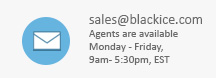 |
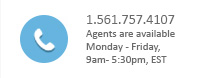 |
Black Ice Software, LLC | 950 Peninsula Corp Circle Suite 2017, Boca Raton, FL 33487 USA
www.blackice.com Telephone: 1(561)-757-4107