You're receiving this newsletter because you signed up at BLACKICE.COM
Having trouble reading this email? View it in your browser.

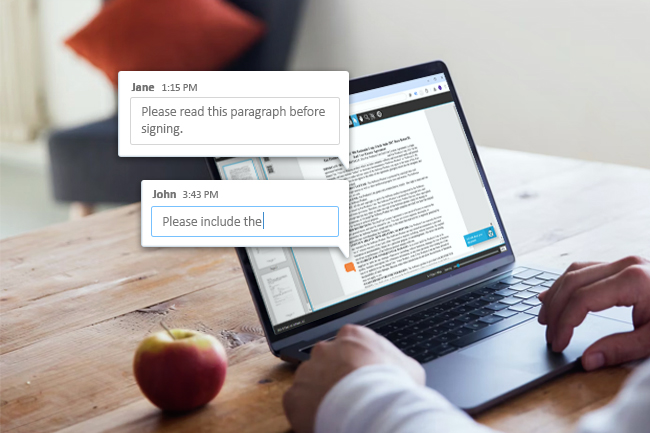


Dear NAME,
We are thrilled to announce a significant update to our IceViewer Pro, IceViewer PDF, IceViewer TIFF, and Chrome and Edge Extension! These updates bring enhanced collaboration features, making it easier than ever to work on documents as a team.
New: Full Reply Feature for Annotations
This powerful new feature allows you to reply directly to any annotations on your documents, whether you’re using IceViewer Pro (for both PDFs and TIFFs), IceViewer PDF, or IceViewer TIFF.
- In IceViewer Pro, you can reply to annotations on both PDF and TIFF files.
- In IceViewer PDF, you can reply to any annotations on PDF files.
- In IceViewer TIFF, you can reply to annotations on TIFF files.
- In IceViewer Extension/Core application, you can reply to annotations on PDF and TIFF files.
Key Benefits:
- Seamless Replies: Click on any annotation and start a conversation directly within the document.
- Better Collaboration: Enhance communication by responding to comments, text highlights, or other annotations on specific areas of your documents.
- Organized Discussions: Keep all replies in one place, ensuring that feedback and discussions remain tied to the document for easy reference.
This feature makes real-time document collaboration smoother and more efficient, allowing teams to stay connected and improve their workflow.
Get Started Today!
To experience this new reply feature, ensure you’ve updated your IceViewer Pro, IceViewer PDF, or IceViewer TIFF extension on Chrome or Edge. If you’re not yet using these extensions, please contact impactsupport@blackice.com for assistance on how to install them.
We’re excited to offer this new capability, and we believe it will significantly enhance your document collaboration experience!
For any questions or assistance, feel free to reach out to us at ImpactSupport@blackice.com.
The complete list of improvements in the latest IceViewer includes the following:
DATE: 10-29-2024
Version: 15.15 (revision 3007)
- Stability improvements for saving Comment and Reply annotation Creation and Modification dates (#18345)
- Added the “Add Text” feature in IceViewer. (#18245, #18249)
- Stability improvements for burning annotations. This interaction will no longer leave a selection rectangle when used. (#18245)
- Stability improvements for bookmark navigation. Using the previous/next buttons will update bookmark list accordingly. (#18297)
- Usability improvement: The “Getting Started” window will now be displayed in the center of the screen. (#18330)
- Stability improvement for reading the Comment and Reply Author names from PDF documents (#18349)
- Stability improvements for printing PDF forms in the IceViewer Core/Extension (#18366)
- Stability improvements for displaying Links in the PDF in the IceViewer Core/Extension (#18373, #18381)
- Stability improvements for copying and pasting pages in PDF documents in the IceViewer Core/Extension (#18383)
- Stability improvement for clicking on empty note annotations (#18454)
- Updated Annotation SDK to version 13.17.1146
DATE: 10-10-2024
Version: 15.14 (revision 2976)
- User Interface improvements for replies in the Core / Extension (#18344)
- Minor improvements for sizing the dialog for comments and replies (#18332)
- Stability improvement for clicking Undo after buring in redact annotations (#18347)
- Updated Annotation SDK to version 13.17.1127
DATE: 10-07-2024
Version: 15.13 (revision 2973)
- Stability improvements for Timestamps (#18177)
- Stability improvements for the IceViewer update when updating the Tiff Viewer Legacy to IceViewer Tiff (#18260)
- Improved the Undo feature when using replies (#18162)
- Improved Unicode support for Comments and Replies (#18295)
- User interface improvements for the Reply dialog (#18268, #18269)
- User Interface improvements for replies in the Core / Extension (#18322, #18313, #18286, #18258)
- Stability improvements for saving Stamp and Timestamp annotations from Core / Extension (#18308, #18290)
- Stability improvements for rotating PDF pages with multiple replies in Core / Extension (#18334)
- Stability improvements for reading the Comment of annotations in PDF documents in Core / Extension (#18335)
- Stability improvement for deselecting line and arrow annotations after changing the arrow type (#18338)
- Updated Document Imaging SDK to version 13.17.1123
- Updated Annotation SDK to version 13.17.1126
DATE: 09-27-2024
Version: 15.12 (revision 2950)
Improvements for IceViewer:
- Improved stability by converting rotated annotations to the nearest 90-degree angle in IceViewer. (#18024)
- Enhanced compatibility by adjusting the ratio and size of the “checkmark” and “cross” stamps after importing them from certain external PDF viewers. (#18074)
- Translated the content of the “Getting Started” window into French, Spanish, and German, enhancing accessibility for international users. (#18235)
- Improved user experience by enabling the “Do Not Show This Dialog Again at Startup” option by default in the “Getting Started” window. (#18187)
Improvements for IceViewer Core and Extension:
- Added Reply feature to annotations: You can now reply to all annotations for both PDF and TIFF files. (#18061)
- Added Rounded Rectangle Support for PDF documents in the IceViewer Core and Extension. (#17794)
- Added custom color picker for Note and Text annotations in the Core and Extension (#17738)
- Improved Comment Timestamps: Seconds are no longer displayed in the creation/modification dates of comments, providing a cleaner look. (#18071)
- Stability improvements for Timestamp annotations, where the timestamp would appear with a white background after saving and reopening the file. (#18066)
- Fixed Rectangle Annotations: IceViewer now correctly handles rectangle annotations, ensuring they no longer open as rounded rectangles. (#18123)
- Stability improvements for rotation, which occasionally caused errors with specific rotated files. (#18139)
- The highlight annotation feature now more accurately highlights the text on PDF documents. (#18109)
- Stability improvements for Note Annotation resizing. (#18108, #17877, #17915)
- IceViewer Core Dynamic Stamps now support the system’s 24-hour time format. (#18053)
- Stability improvements for Stamp Size: The “Initial Here” stamp size will no longer increase after saving a PDF. (#18030)
- Stability improvements for Drawing, where drawings with a high line width would have their edges cut off. (#17938)
- Stability improvements for Drawing, where resizing a drawing after moving it would cause the drawing to shift slightly. (#17944)
- Stability improvements for Note Annotations, where the opaque setting on a Note from Desktop IceViewer was not being respected in the IceViewer Core. (#17799)
- Stability improvements for Arrow Resizing. (#17628)
- Stability improvements for Annotation Resizing, where annotations would sometimes resize unintentionally when clicked on quickly. (#17674)
- Stability improvements for filling out PDF Forms in the IceViewer Core/Extension (#18302)
- Improved the scrolling of the Comment dialogs (#18181)
- Improved the positioning of the Comment dialogs (#18194)
- Stability improvements for MSI installer when using the IVTYPE=1 parameter (#18239)
- Updated Document Imaging SDK to version 13.17.1123
DATE: 09-17-2024
Version: 15.11 (revision 2919)
- Improved and extended the Getting Started dialog with helpful external website links to provide resources for learning more about the products (#18204)
- Improved stability for bookmarks by setting a minimum width for the view. (#18179)
- Added a new option in IceViewer’s General settings to “Enable bookmarks view for PDF documents”. (#18175)
Free Upgrades and Priority Support
Do not forget to subscribe to future releases by purchasing maintenance. With an active maintenance subscription, you will receive all new releases for free! Priority email technical support is also included in your subscription. For more information, call us at +1 (561)-757-4107 Extension 3, or sales@blackice.com.
As a special offer, if your maintenance subscription has expired or you did not include the maintenance subscription in your original purchase, simply refer to this newsletter to renew or add maintenance retroactively!
For license information, please visit our Customer License Management Portal.
 |
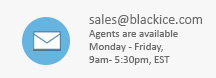 |
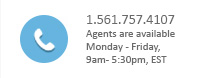 |
Black Ice Software, LLC | 950 Peninsula Corp Circle Suite 2017, Boca Raton, FL 33487 USA
www.blackice.com Telephone: 1(561)-757-4107