You're receiving this newsletter because you signed up at BLACKICE.COM
Having trouble reading this email? View it in your browser.

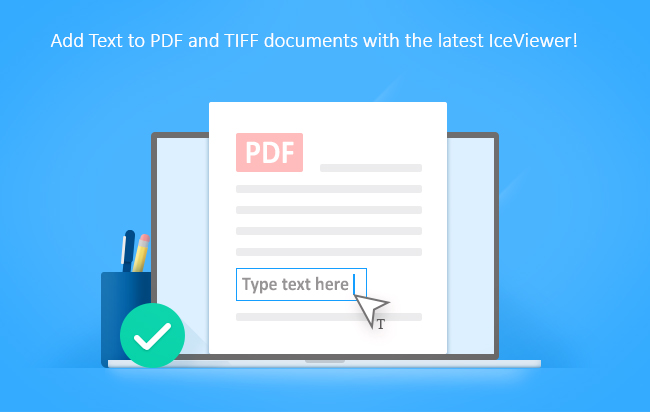


We’re thrilled to announce that Black Ice Software’s IceViewer — your go-to document viewer for PDF and TIFF files—now includes the powerful “Add Text” feature! Whether you’re filling out a non-interactive PDF form or adding crucial notes to a TIFF, IceViewer makes document editing more intuitive and efficient than ever.
Key Feature: Add Text to Any Document
1. Effortless Text Insertion
- No Printing Required: Add text to PDF forms or TIFF documents without resorting to paper and pen.
- Easy Placement: Click the Add Text button on the Home ribbon, choose a location on the page, and type your text.
2. Simple Editing
- Quick Changes: Need to correct a detail? Just click on the placed text to make adjustments.
- For PDF documents, the added text remains editable after saving, giving you the flexibility to update it anytime.
- For TIFF documents, the added text is permanently burned in upon saving, ensuring secure and finalized edits.
3. Customizable Appearance
- Color Selection: Choose from a pre-defined palette or pick a custom color to match your brand or personal preference.
- Font Options: Click the Font button to customize the text family, style, and size—perfect for professional or creative needs.
4. Easy Deletion
- Clean Up: If you need to remove text, simply click the Delete button on the Add Text ribbon.
Why This Matters
From seamlessly filling out digital forms to annotating crucial information on your documents, the Add Text tool streamlines everyday tasks for users across industries. Say goodbye to printing, scanning, and handwritten edits. With IceViewer’s intuitive interface, you can complete forms and mark up your PDFs or TIFFs in just a few clicks.
Ready to Get Started?
Upgrade to the latest version of IceViewer and experience a faster, more efficient workflow—no matter your industry or document type.
Learn more | Try IceViewer Now
Have Questions?
If you have any questions or need assistance, our support team is here to help. Thank you for choosing Black Ice Software for all your document viewing and editing needs!
The complete list of improvements in the latest IceViewer includes the following:
DATE: 12-31-2024
Version: 15.20 (revision 3095)
- Usability improvements for Link Annotation: New links can be created, and existing ones can be modified, link appearance can be added and modified. (#18595, #18660, #18661)
- Stability improvements for opening files with links. (#18737)
- Stability improvement for the IceViewer updating when the Microsoft .NET Framework version 4.0 or higher has not been installed on the computer. (#18631)
- Minor improvements for annotation comment tooltips (#18724)
- Updated Annotation SDK to version 13.17.1166
Free Upgrades and Priority Support
Do not forget to subscribe to future releases by purchasing maintenance. With an active maintenance subscription, you will receive all new releases for free! Priority email technical support is also included in your subscription. For more information, call us at +1 (561)-757-4107 Extension 3, or sales@blackice.com.
As a special offer, if your maintenance subscription has expired or you did not include the maintenance subscription in your original purchase, simply refer to this newsletter to renew or add maintenance retroactively!
For license information, please visit our Customer License Management Portal.
 |
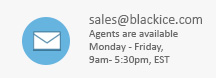 |
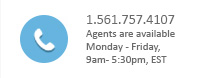 |
Black Ice Software, LLC | 950 Peninsula Corp Circle Suite 2017, Boca Raton, FL 33487 USA
www.blackice.com Telephone: 1(561)-757-4107