You're receiving this newsletter because you signed up at BLACKICE.COM
Having trouble reading this email? View it in your browser.

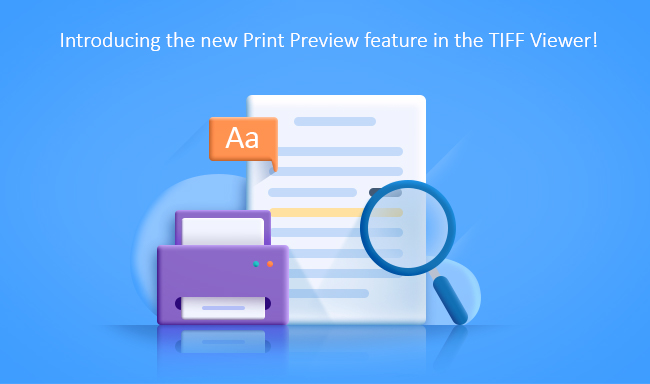


Dear [Recipient],
We're excited to announce the latest release of the Tiff Viewer, now with a modern print preview and printer interface with a plethora of new features to elevate your printing experience. Whether you're dealing with single or multipage Tiff and PDF documents, the Tiff Viewer's enhanced printing capabilities will surely impress.
Print Window Features:
Upon selecting Print, you'll be greeted with a user-friendly print window offering various options as well as a preview of your document. The new print preview allows users to view their document before printing, ensuring accuracy and quality.
Navigating through the Document:
While using the Print Preview users can seamlessly navigate the different pages of the document using the Previous and Next Page buttons, along with the Zoom scrollbar under the preview or the vertical scrollbar next to the preview.
Printer Selection:
Under the Printer section, choose your preferred printer from the dropdown list featuring all available printers.
Pages to Print:
Specify which pages to print using the dropdown menu, offering options like:
- Print All Pages
- Print Selection
- Print Current Page
- Print Custom Page Range
Collated/Uncollated Printing:
Choose between collated and uncollated printing options based on your preferences.
Orientation Options:
Configure the orientation of your printed image or document with options like Auto Orientation, Portrait Orientation, and Landscape Orientation.
Paper Size and Scaling:
Select the paper size from the Paper Size drop-down menu and utilize scaling options such as Scale to Fit Page Proportionally, Stretch to Fit Page, and Custom Scaling.
Additional Configuration:
Explore options like Use Page Resolution, Center the Page Horizontally, Center the Page Vertically, and Annotations to further customize your printing experience.
Save Current Print Options:
Don't forget to check the "Save current print options" box to save your custom printer settings for future use, including preferences like printing on both sides of the paper and scaling to fit the page proportionally.
We hope you enjoy the enhanced printing capabilities of the latest Tiff Viewer. Feel free to reach out if you have any questions or feedback.
Happy Printing!
Zero-Footprint TIFF and PDF Viewer
The IceViewer is an HTML5-based document viewer and editor recommended for customers who want a centralized document viewing system that can be accessed from any web-ready device without a local client install. The IceViewer is easy to integrate with existing applications and can be easily embedded into a webpage with Advance Administrator options and much more.
Please contact impactsales@blackice.com for more details.

The complete list of improvements in the latest TIFF Viewer includes the following:
DATE: 01-05-2024
Version: 14.80 (revision 2385)
- Added Drawing feature for TIFF Viewer Core and TIFF Viewer Extension (#16906)
- Added new print preview feature (#16872)
- Stability improvement for burning in signatures to multi-page documents (#17004)
- Stability improvement for deleting annotations after burn-in (#16995)
- Fix for the Tiff Viewer Main Window activating when OCR Search is in progress (#17008)
- Fixed the multiple Email Settings dialogs issue (#16021)
- Fixed the Email Settings dialog not closing issue (#16022)
- Changed the text on the dialog that appears when the document has changed. (#17028)
- Improved drawing quality of colored stamp annotations (#17027)
- Updated BiAnno.dll to version 13.16.997
DATE: 12-18-2023
Version: 14.78 (revision 2360)
- Fixed scrolling bug in multi-page and single-page view on Surface tablets (#16985)
- Removed the AI Assistant feature from TIFF Viewer Chrome/Edge extension (#16993)
- Improvements for disabling the AI Assistant feature in the TIFF Viewer Core (#16896, #16996)
- Added the “Install the AI Assistant Feature” option for Tiff Viewer Core in the Tiff Viewer installers (#16987,#16988)
Free Upgrades and Priority Support
Do not forget to subscribe to future releases by purchasing maintenance. With an active maintenance subscription, you will receive all new releases for free! Priority email technical support is also included in your subscription. For more information, call us at +1 (561)-757-4107 Extension 3, or sales@blackice.com.
As a special offer, if your maintenance subscription has expired or you did not include the maintenance subscription in your original purchase, simply refer to this newsletter to renew or add maintenance retroactively!
For license information, please visit our Customer License Management Portal.
 |
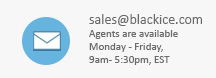 |
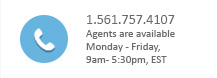 |
Black Ice Software, LLC | 950 Peninsula Corp Circle Suite 2017, Boca Raton, FL 33487 USA
www.blackice.com Telephone: 1(561)-757-4107