You're receiving this newsletter because you signed up at BLACKICE.COM
Having trouble reading this email? View it in your browser. Not interested anymore? Click Here.

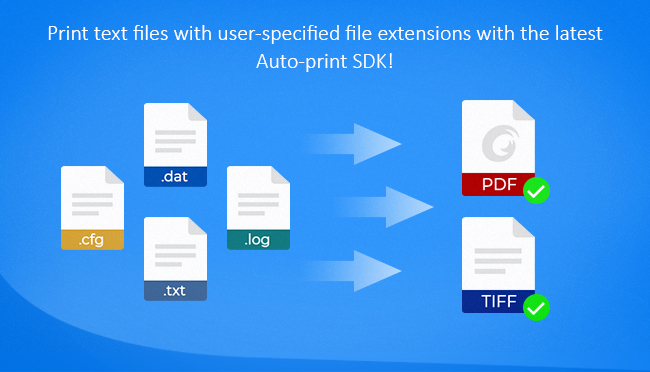
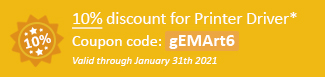

Black Ice Software Auto-print SDK most recent release includes many significant improvements including the option to convert text files with user specified file extensions like .log, .dat, .bat, .dat and etc… Customers who need to convert text documents with unconventional file extensions, now can specify what file extension to be considered text files.
Added an option for users, whose application does file monitoring, to use a temporary directory for the converted files. The converted file will not be moved until the file conversion is complete. Once the document is converted the file will be moved into the “Converted (Output) folder”. Multipage document conversion could be time consuming and file monitoring could be triggered before the conversion is complete.
Since the last newsletter Black Ice Software has released several Auto-print SDK versions including several improvements. User selectable applications to convert PDF documents like Foxit Reader instated of the default Adobe Reader or Adobe Acrobat. Foxit Reader printing is faster and with large numbers of documents performance is significantly faster.
Added functions to convert a page range of multipage documents. This is an important feature and requirement in legal documents that only the summary first 3 or 4 pages should be converted.
The Auto-Print SDK can be used to convert Multi-page PDF files to single page Tiff files or Multi-page tiff files to single page PDF files by adding functions to enumerate file names during a multipage document.
The complete list of improvements in the latest Auto-print SDK includes the following:
DATE : 12-02-2020
Version : 16.28 (revision: 461)
- Added option to print text files with user specified file extensions like .log, .dat, .bat, and etc… (#13287, #13288)
- Enabled automatic restart for Auto-print C# services (#12315)
- Added “Use a temporary directory for the converted files if one using Monitoring directory.” option to the Auto-print C# and VB.NET samples (#12619)
- Updated manuals
DATE : 11-05-2020
Version : 16.13 (revision: 453)
- Stability improvement for printing using PowerPoint in multi-threaded 2016 and 2019 version 16.0.13328 (#13255)
DATE : 06-09-2020
Version : 16.12 (revision: 452)
- Added functions to enumerate a file names when printing a multi-page document and the “Save each page as separate file” option is enabled in Printer Driver (#12608)
- Updated manuals
DATE : 04-02-2020
Version : 16.04 (revision: 446)
- Stability improvement for the Auto Print Service C# Sample does not print the Office files with Office 2010 (Error 16s) (#12270)
DATE : 01-03-2020
Version : 15.98 (revision: 445)
- Merged the evaluation/demo installer with the release installer to a single installer of the Auto-print SDK (#11793)
- Updated manuals
DATE : 09-13-2019
Version : 15.85 (revision: 438)
- Added Foxit Reader as an option to convert PDF files with the Auto-print API (#11594)
- Added function to the BiAutoPrint.dll and ocx to set the printed page range (#11716)
- Stability improvements for demo registration (#11607)
- Added Foxit Reader to the User interface for Auto-print C# and VB.NET samples to print PDF files (#11687, #11688, #11689, #11702)
- Updated manuals
Free Upgrades and Priority Support
Do not forget to subscribe to future releases by purchasing maintenance. With an active maintenance subscription, you will receive all new releases for free! Priority email technical support is also included in your subscription. For more information, call us at +1 (561)-757-4107 Extension 3, or sales@blackice.com.
As a special offer, if your maintenance subscription has expired or you did not include the maintenance subscription in your original purchase, simply refer to this newsletter to renew or add maintenance retroactively!
For license information, please visit our Customer License Management Portal.

|
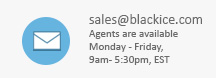
|
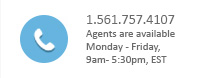
|
Black Ice Software, LLC | 950 Peninsula Corp Circle Suite 2017, Boca Raton, FL 33487 USA
www.blackice.com Telephone: 1(561)-757-4107