You're receiving this newsletter because you signed up at BLACKICE.COM
Having trouble reading this email? View it in your browser.

With 2022 coming to a close, we wanted to take a moment to summarize some of the major improvements made to the IceViewer over the last year.

Recent Improvements
- New JavaScript API to create and manage a custom UI
- New Content-Engine to integrate the IceViewer with existing document management systems
- New features to Embed the IceViewer into a webpage or web application
- New Scanning Feature
- New OCR Selection feature
- Completely redesigned User Interface
- Show / Hide Thumbnails with a single click
- New View Modes, and improvements to existing View Modes
Embed the IceViewer into an existing application
Site Owners and Developers can easily integrate/embed the IceViewer to display multi-page PDF and TIFF documents into their existing website using an IFRAME.
The User Interface is fully customizable to help developers take advantage of key features for their users. The customizable IceViewer features include the view, edit, annotate, OCR, redact, print, copy, download, share, and document scanning.


HTML5 Web Scanning capability
The IceViewer comes with an HTML5 Web Scanning feature that allows users to scan and send documents from the client workstation directly into the IceViewer's database.
The Scanning feature supports any TWAIN-enabled device from a web application using any HTML5 compliant browser, including Chrome, Firefox, Edge, and more.
The HTML5 Web scan is compatible with most common high-speed scanners such as Rico, Fujitsu, and Xerox and also supports desktop scanners such as HP, Brother, and Epson.
Full Control for Site Owners
In 2022, we focused on the integration of the IceViewer. With the addition of the JavaScript API (Application Programming Interface) and Content Engine, developers have endless options for integrating the IceViewer into their existing web applications.
The sophisticated JavaScript API allows developers seamlessly integrate the UI (User Interface) and features into their existing JavaScript, Java, ASP.NET, PHP, Python, or any other application. With just a few lines of code developers can begin leveraging the advanced features available in the IceViewer.
The built-in back-end RESTful API allows developers to create background processes like OCR, document clean-up, converting the document, or searching text data without requiring any user interaction.
The IceViewer Content Engine is the heart of IceViewer. The Content Engine serves every request that requires opening or saving a document. If you open, upload, or save documents, the IceViewer Content Engine will do the work for you.
The IceViewer can have multiple Content Engines, with each engine serving a different type of storage or document management system, providing endless possibilities for developers to create their engine, and connect to any document management system, no matter how customized it is.
Learn More, Download, Save!
If you would be interested in learning more about the latest IceViewer click here.
A full list of improvements since version 1.0, from April 2019, can be found here as well.
If you would like to download a trial of the latest IceViewer, click here.
For December only we are running a 25% discount on all new software purchases. You can use coupon code: BiHoliday22 at checkout to receive your discount.
Free Upgrades and Priority Support
All active subscriptions include Maintenance. With an active maintenance subscription, you receive all new releases for free, Priority Technical Support, and Transferable licensing. For more information, call us at +1 (561)-757-4107 Extension 3, or email us at sales@blackice.com.
 |
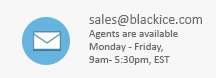 |
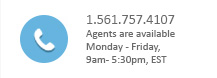 |
Black Ice Software, LLC | 950 Peninsula Corp Circle Suite 2017, Boca Raton, FL 33487 USA
www.blackice.com Telephone: 1(561)-757-4107