You're receiving this newsletter because you signed up at BLACKICE.COM
Having trouble reading this email? View it in your browser.

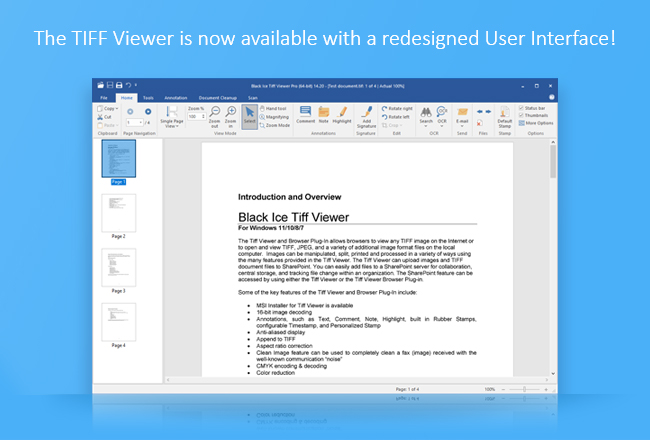


The TIFF Viewer version 14.25 includes a redesigned modern user interface along with many more new improvements.
The Black Ice Tiff Viewer user interface has been updated with the BCGControlBar ("Business Components Gallery ControlBar") which is an MFC extension library for professional GUI design like the familiar Microsoft Office and many other commonly used applications. The modern user interface will reduce the learning curve for new users, allow for faster navigation, faster file opening, and a better color scheme.
The Tiff Viewer also includes several dozen minor improvements as well, including:
- Added a File menu, commonly called “Back-Stage” with new features.
- Added PDF Preview Handler for Microsoft Office and Windows File Explorer in Tiff Viewer Pro.
- Redesigned the Tiff Viewer Options window with a modern look.
- Dozens of minor bug fixes
- Faster File Opening
It is highly recommended to update to Tiff Viewer version 14.25, but not a critical update.
Zero-Footprint TIFF and PDF Viewer
The IceViewer is an HTML5-based document viewer and editor recommended for customers who want a centralized document viewing system that can be accessed from any web-ready device without a local client install. The IceViewer is easy to integrate with existing applications and can be easily embedded into a webpage with Advance Administrator options and much more.
Please contact impactsales@blackice.com for more details.

The complete list of improvements in the latest TIFF Viewer includes the following:
DATE: 12-27-2022
Version: 14.25 (revision 2118)
- Added PDF Preview Handler for Microsoft Office and Windows File Explorer (#16028)
- Fixed Recent file list being visible if the “Disable recent file list” option on the Admin page is enabled (#15909, #15976)
- Fixed a crash when copying and pasting pages (#15966)
- Fixed an issue with the “Rotate Left” feature showing up as “Rotate 270” in the progress window (#16024)
- Fixed links on the dialog shown when Tiff Viewer is started in demo or free version (#16040)
- Fixed /pt parameter not working correctly (#16060)
- Fixed thumbnails not loading correctly sometimes when cutting or pasting pages (#16074, #16075)
- Fixed not being able to save PDF form data into the original file (#16082)
- Fixed PDF form data changes not detected when exiting Tiff Viewer (#16086)
DATE: 12-09-2022
Version: 14.20 (revision 2102)
- Redesigned the Tiff Viewer User interface to a Modern theme (#15867)
- Added File menu commonly called “Back-Stage” with new features (#15867)
- Redesigned the Tiff Viewer Options window for a modern look (#15867)
- Redesigned the evaluation window and graphic when Tiff Viewer is started in free mode (#15923)
- Fixed difference between view mode names on the ribbon and in the right-click context menu (#15879)
- Fixed a crash when using Save As while saving is restricted to a directory (#15932)
- Fixed save directory restriction not working correctly on the exit confirmation dialog (#15944)
- Fixed large distance between options and help icons in Tiff Viewer Options (#15947)
- Fixed large distance between labels and input fields in Tiff Viewer Options (#15948, #15961)
- Fixed incorrect checkbox behavior on the Annotation and Stamp page in the Tiff Viewer Options (#15965)
- Fixed incorrect selection behavior on the View page in the Tiff Viewer Options (#15964)
- Fixed “Copy to the clipboard in the following format(s)” option sometimes having empty value on the OCR page in the Tiff Viewer Options (#15968)
- Fixed a crash when clicking OK on the OCR page of the Tiff Viewer Options (#15969)
- Fixed duplicate error messages on the Compressions page of the Tiff Viewer Options (#15973, #16001)
- Fixed PDF document pages sometimes scanned in black and white (#15977)
- Fixed annotations from other pages appearing on the current page after copying (#15982)
- Fixed help icon on the Image Information window pointing to the wrong section of the manual (#15986, #15994)
- Fixed help icon pointing to the wrong section of the manual on some dialogs in the free version (#15881)
- Fixed confusing error message on the JPEG saving window if JPEG quality is empty (#16029)
- Fixed the right-click context menu displayed when right-clicking the custom zoom field on the ribbon (#16043)
- Fixed some options being enabled for regular users on the Enable/disable features window (#16049)
- Fixed untranslated error message when using the Insert page(s) window (#16055)
- Fixed confusing error message when entering an incorrect diameter on the Punch hole removal window (#16058)
- Fixed some ribbon elements not being translated correctly (#16056)
- Minor user interface improvements to the Move Page dialog (#15985)
- Minor user interface improvements on the Tiff tag information window (#15987)
- Minor user interface improvements to the Highlighter tab (#15988)
- Minor user interface improvements on the Admin page of the Tiff Viewer Options (#15990, #15991)
- Minor user interface improvements on the JPEG saving window (#16003)
- Minor user interface improvements on the Sharepoint window (#16006)
- Minor user interface improvements on the Clean Image Settings window (#16013)
- Minor user interface improvements on the Getting Started window (#16011, #16012)
- Stability improvement for the “Select OCR language” list on the OCR page of the Tiff Viewer Options (#15970)
- Added a confirmation dialog when attempting to reregister Tiff Viewer (#15989)
- The Save feature is now only enabled if the document is changed (#15962, #15992)
- Made background color consistent between different view modes (#16019)
DATE: 11-09-2022
Version: 14.16 (revision 2073)
- Fixed crash when the “Do not keep a history of recently opened documents” group policy is enabled (#15897)
- Minor user interface improvements in the Tiff Viewer installers (#15773, #15774)
- Turned on the “MO:DCA IOCA file support” option by default in the Tiff Viewer Chrome Extension (#15896)
Free Upgrades and Priority Support
Do not forget to subscribe to future releases by purchasing maintenance. With an active maintenance subscription, you will receive all new releases for free! Priority email technical support is also included in your subscription. For more information, call us at +1 (561)-757-4107 Extension 3, or sales@blackice.com.
As a special offer, if your maintenance subscription has expired or you did not include the maintenance subscription in your original purchase, simply refer to this newsletter to renew or add maintenance retroactively!
For license information, please visit our Customer License Management Portal.
 |
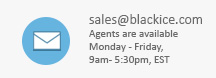 |
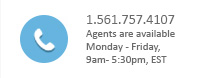 |
Black Ice Software, LLC | 950 Peninsula Corp Circle Suite 2017, Boca Raton, FL 33487 USA
www.blackice.com Telephone: 1(561)-757-4107