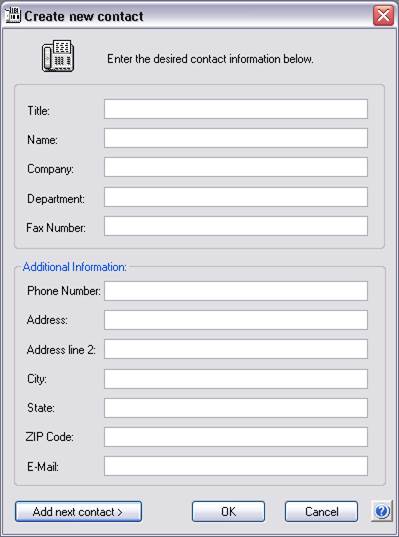
This option lets you add a new contact to the Fax list. Pressing the Add new contact button will open the following dialog box:
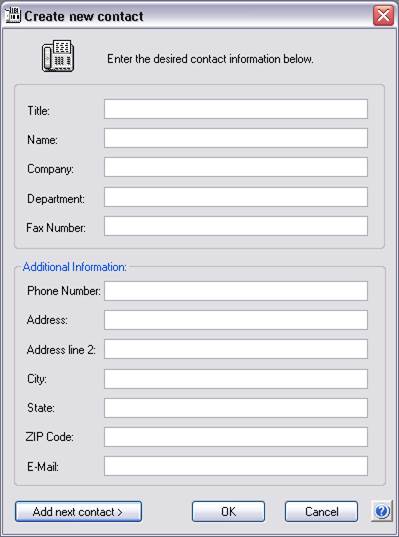
As you can see above, there are a number of fields you can fill out. The only required field is the fax number; however if you plan on dynamically loading information onto the fax cover page, the company name and name fields are useful. For more information on using and sending a custom cover page, please see the “Using a Cover Page Section”.
Enter the information in the desired fields. Press the Add next contact button to add another contact or press OK to save the contact information and exit. You can go back and modify or add additional contact information at any time using the Edit Contact feature.