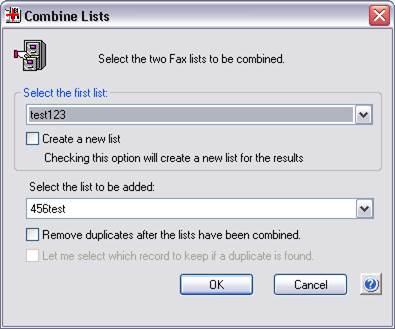
This option lets you combine two fax lists into one list. You access this option by selecting the Fax List Management option from the menu bar at the top of the Broadcast software. Scroll down and select Combine Fax Lists. The following screen will open:
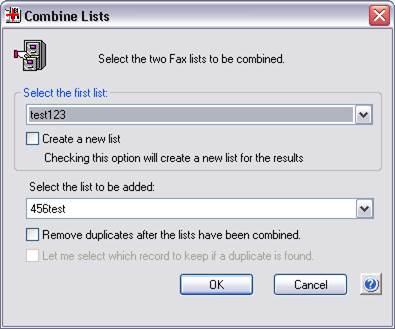
Select the first list from the top drop down box. If you want to create a new list for the combined lists, check the Create a new list checkbox. Otherwise the contacts will be added to the selected list. Select the second list from the bottom drop down box. Here you can specify whether you want to remove the duplicates after the lists have been combined or if you want to manually select which duplicates to keep while the lists are being combined. When you are ready to combine the lists, press OK. If you checked the Create a new list checkbox for the two combined lists, a new screen will appear and you will be prompted for the name of the new list and you can add a general comment about the list. Press OK to complete the operation.