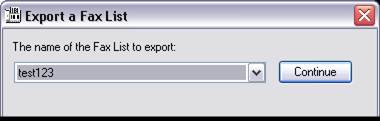
This option lets you export the information contained in a fax list into a text file. You access this option by selecting the Fax List Management option from the menu bar at the top of the Broadcast software. Scroll down and select Export Fax List. The following screen will open:
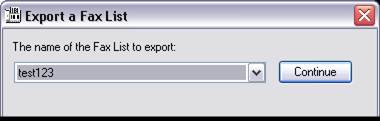
Select the fax list to export from the drop down box and select Continue. The following screen will open:
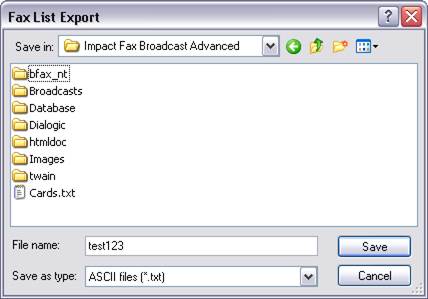
Here you should browse to the directory on your computer where you want to save the exported text file. You can also specify the name you want for the text file. Under Save as Type, you can select Comma-separated values format (CSV) or ASCII files (.TXT). Comma-separated values format is recommended, because it is recognized by most database programs and MS Excel. Press Save to complete the export.