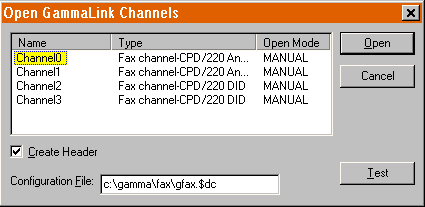
In the Fax menu, select Open → GammaLink channel.
1. The Open GammaLink Channels window will appear.
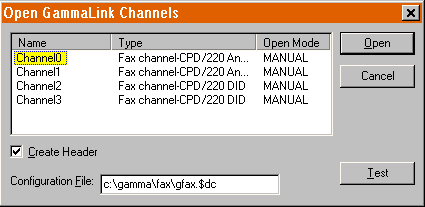
2. Select the channel(s) you want to open.
3. If you change the configuration file, you should press the Test button to make sure that the fax card is working properly.
4. A description of the available settings can be found in the Setup Ports or Channels section of this manual.
5. Click on Open.
6. The channel will open and is ready for faxing.