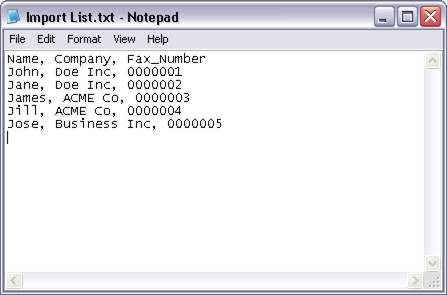
Impact Fax Broadcast can automatically detect field items if the first line of the list to be imported contains a field identifier. A Field Identifier specifies where each item in an imported record is to be mapped into the Impact Fax Broadcast database. This can be accomplished by using the following keywords in the first record.
Filed Identifier names for fax lists:
Fax_Number
Name
Company
Department
Title
Phone
Address_1
Address_2
City
State
ZIP_Code
NROF_FAX_SENT
Send_Date
PLEASE NOTE: Field identifiers can be in any order as long as they correctly identify the column of information. For example, your list can be in the order Fax_Number, Name or Name, Fax_Number.
EXAMPLE: To automatically import a list of fax numbers, names and company names please see the following example. The sample comma delimited file is as follows:
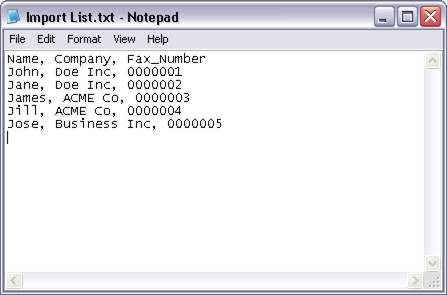
To import this file into a fax list, open Impact Fax Broadcast and navigate to the Fax List Management menu and to the Import Fax List item. The Fax List Import dialog will appear. Use the Look in drop down menu and navigate to the file you wish to import, highlight the file and press the Open button.
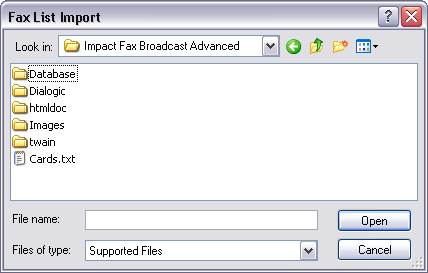
The Select Delimiter dialog will appear. Choose the type of file you are importing and click the Ok button. See the image below:
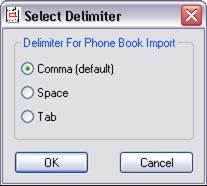
The Import to Fax List dialog will appear. Choose a fax list from the drop down menu or type in a new fax list to import the file to. See below.
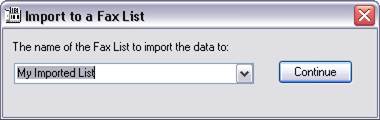
The Import Statistics dialog will appear with the report of how the import process preceded. The import process is complete.
