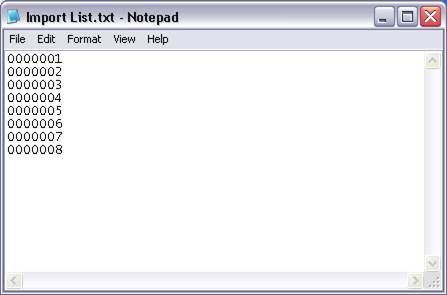
Impact Fax Broadcast can easily import lists of fax numbers. If there is one column of information in the file to be imported, Impact Fax Broadcast will automatically treat the list as fax numbers and simply ask which database to put the new contacts into. In order to import fax number automatically follow the steps below. Our sample import file is comma delimited and looks is as follows:
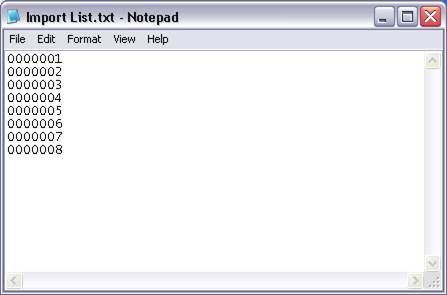
Open Impact Fax Broadcast and navigate to the Fax List Management menu. Click on Import Fax List. A dialog will appear, allowing you to navigate to the file you wish to import. Use the Look In drop down menu to select a drive or destination. See below:

Highlight the file you wish to import and press the Open button.
The Import to a Fax List dialog will appear as shown below:
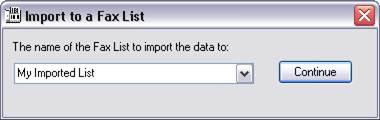
Select a fax list from the drop down menu or type in a new list name and click the Continue button.
A confirmation dialog will appear if you chose an existent fax list. Press Yes to continue.
Impact Fax Broadcast will automatically fill the fax list with the one available record item and display a notification as shown below. The import process is complete

When finished importing, go to the Impact Fax Broadcast > Fax List Management > Manage Fax Lists to see the imported list.