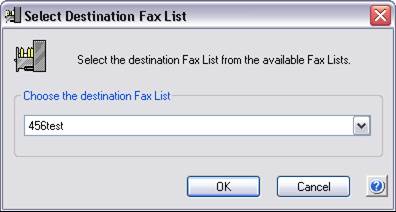
This option lets you move the contact record into another Fax list. Click on the contact you want to move and press the Move to a Remove List button. Please note: You can select multiple contacts by holding down the shift or control keys while you are selecting the contacts. The following dialog box will appear:
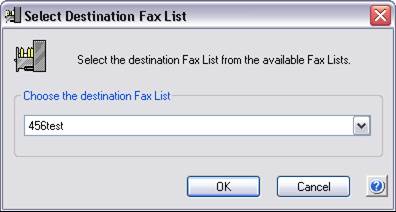
Select the Fax list you want to move the contact record into from the drop down box and press the OK button. Warning: Moving a contact to another list will remove the contact from the current list.