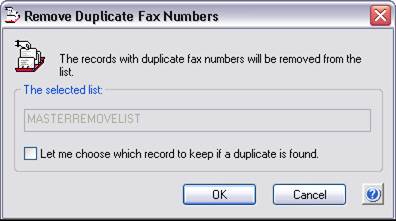
This option automatically removes any record that has a duplicate fax number in the selected Remove list. It does not matter if the company or contact information is different. This feature is commonly used after contacts have been imported into a Remove list. Click on the desired Remove list from the Manage Remove List dialog box and press the Remove Duplicates button. The following screen will appear:
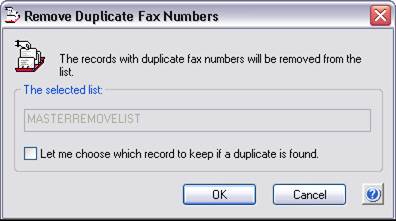
Press OK to start filtering the duplicates. You can let the Broadcast application filter out the duplicates without any intervention or you can prompt the program stop at each duplicate. Here you can compare the two records and decide whether or not to delete the record or decide which record to keep. Warning: Deleting a duplicate record is permanent, you cannot get the records back.