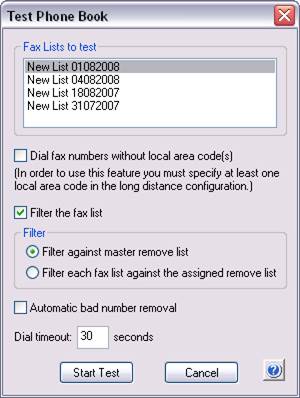
This option tests one or more Phone Books and creates a log file about bad fax numbers. The Test Phone Book dialog has the following configuration settings:
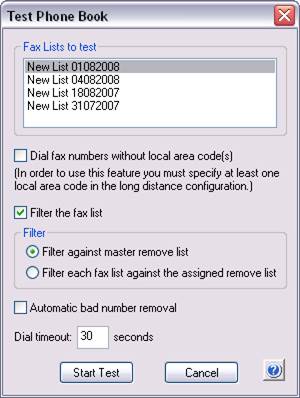
This list will show every available fax list contained within the fax list manager. Fax lists can either be imported from an external file or manually created. Choose the list(s) that you want to test.
Dial Fax Numbers without Local Area Code:
Checking this box will tell the Impact Fax Broadcast to remove local area codes from outgoing fax numbers. Local area codes can be configured under the Long Distance tab from the Fax→Config menu item.
Check the Filter the Fax List checkbox to filter the selected fax list against a remove list before the broadcast starts. You can filter against either the MASTER REMOVE LIST or a Remove List that is assigned to the selected Fax List.
If one checks this option, the bad fax numbers will be copied to the remove list automatically during the test.
The time after which Fax Broadcast stops trying to establish the test connection and considers the target offline. The default value is 30 seconds.