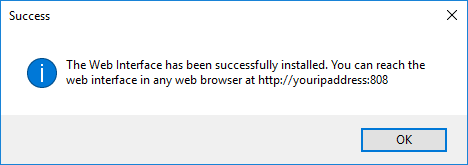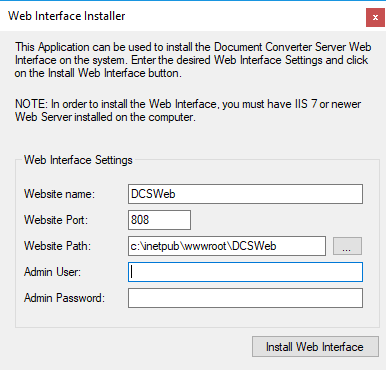
In order to install the Web Interface manually, please first make sure that every necessary component mentioned in the Prerequisites section is installed.
To begin the installation, navigate to the Document Converter Server installation directory. By default it’s the following: c:\Program Files\Black Ice Software LLC\Document Converter Server\
1. Run the DCSWebInterfaceInstaller.exe as Administrator.
2. The following window appears:
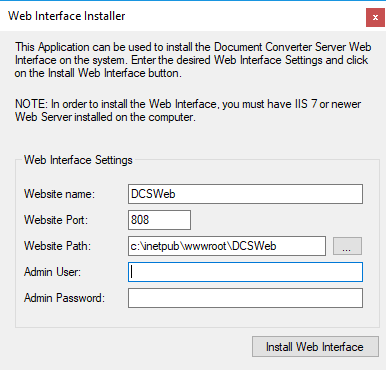
a. The Website name will be the newly created website’s name in the IIS. The website name can be maximum 64 characters.
b. The Website port will be the default binding associated with the website. For example: If you use 808 as Website Port, then the website will accessible through the following URL: http://serveripaddress:808
The port number can be between 0 and 65536
c. The Website Path must point to the directory where the web interface files will be stored. The Website Path can be maximum 260 characters.
d. Admin User must be a username of an administrator account which will be assigned for the website. This administrator account requires access to Document Converter Server installation directory.
e. Admin password must be the password for the provided administrator account.
3. Once each field is properly filled, press the Install Web Interface button.
4. Upon success, the following window pops up: